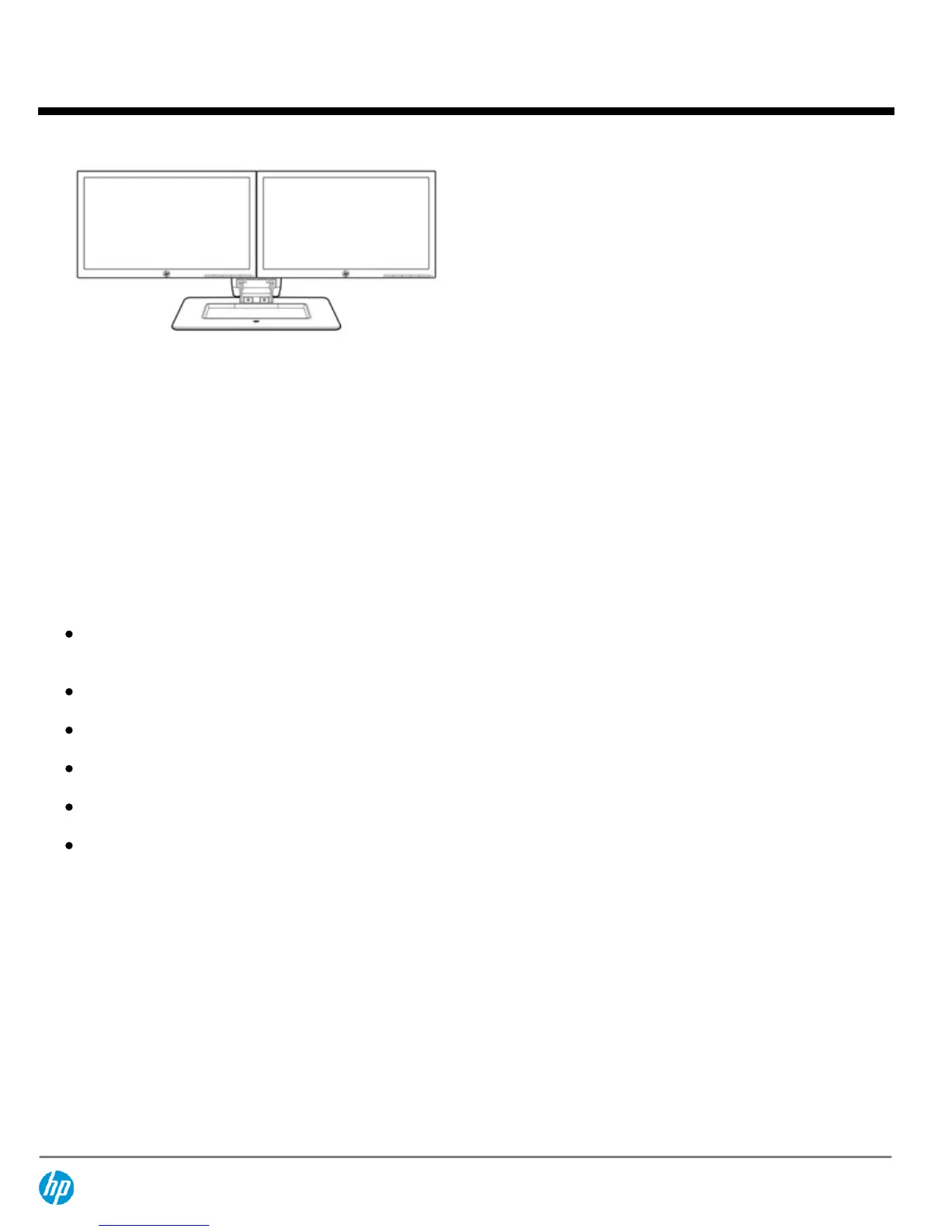(Multi-monitor support depends on your PC capability.
Monitors and stands are sold separately.)
Use two HP EliteDisplay E241i monitors with an HP Adjustable Dual
Display Stand (AW664AA) for a small footprint, high productivity
work solution.
Part number
F0W81AA
Introduction
The HP EliteDisplay E241i is a professional business monitor with advanced connectivity, outstanding ergonomic adjustability and
energy efficient designs for crucial business functionality that delivers solid performance, a massive 24-inch diagonal screenwith
extra-wide viewing angles, and extraordinary comfort.
Key Benefits
Enjoy quality front-of-screen performance and massive screen space for all of your daily tasks with with the 24-inch diagonal
16:10 aspect ratios screen and 1920 x 1200 resolution with 178-degree viewing angles and stunning color integrity from In-
Plane Switching (IPS) technology that lets you share your screen with everyone in the room.
Quickly and easily connect to your media and devices with DisplayPort, DVI, and VGA video inputs and a convenient integrated
two-port USB hub.
Customizable tilt, height adjustment, swivel, and pivot settings-the most adjustability available on an HP business display-help
you find your sweet spot.
Create a whole world view with a monitor for every task. With multiple monitors, you can design a workspace that puts
everything you need front and center on the desk.
Reduce power consumption and help lower your costs with an intelligent, energy-efficient design that is ENERGY STAR® and TCO
qualified and EPEAT® Gold registered.
Rest assured that your IT investment is supported by a three-year standard limited warranty. To extend your protection beyond
the standard warranties, select optional HP Care Pack Services.
QuickSpecs
HP EliteDisplay E241i 24-inch IPS LED Backlit Monitor
Overview
DA - 14807 Worldwide — Version 2 — February 17, 2014
Page 2