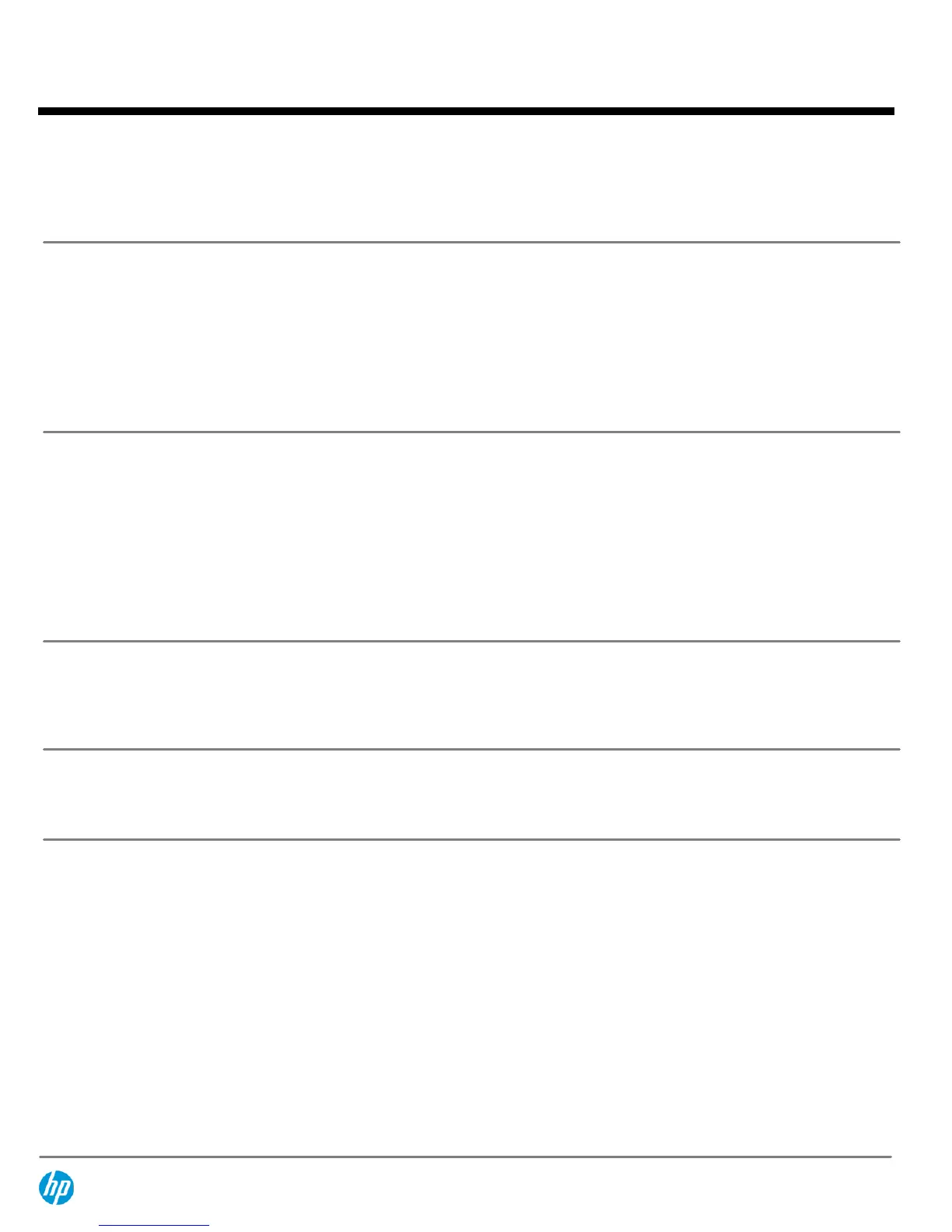PRODUCT NAME
HP ElitePad 900
OPERATING SYSTEM
Preinstalled
Windows 8 Pro*†
Windows 8*†
* This system is Windows 8 certified and supports the new Windows UI. The integrated display resolution is below the threshold
for Snap, a WIndows UI feature that allows two Windows Store apps to be viewed simultaneously. This feature may be enabled by
attaching an external 1366 x 768 or higher resolution display.
†HP recommends Windows.
PROCESSOR*
Intel® Atom™ Z2760 (1.5 GHz, up to 1.8 GHz using Intel Burst Technology and Intel Hyper-Threading Technology, 1 MB cache, 2
cores)
* Multi-Core is designed to improve performance of certain software products. Not all customers or software applications will
necessarily benefit from use of this technology. 64-bit computing on Intel® architecture requires a computer system with a
processor, chipset, BIOS, operating system, device drivers, and applications enabled for Intel® 64 architecture. Processors will not
operate (including 32-bit operation) without an Intel® 64 architecture-enabled BIOS. Performance will vary depending on your
hardware and software configurations. Intel's numbering is not a measurement of higher performance.
INTEL BURST TECHNOLOGY (INTEL BPT)
Enables the processor to dynamically burst to higher performance, making it possible to provide on-demand, higher performance
in small device form factors.
GRAPHICS
Intel® Graphics Media Accelerator; 533 MHz
QuickSpecs
HP ElitePad
Features
DA - 14471 North America — Version 26 — December 13, 2013
Page 4
