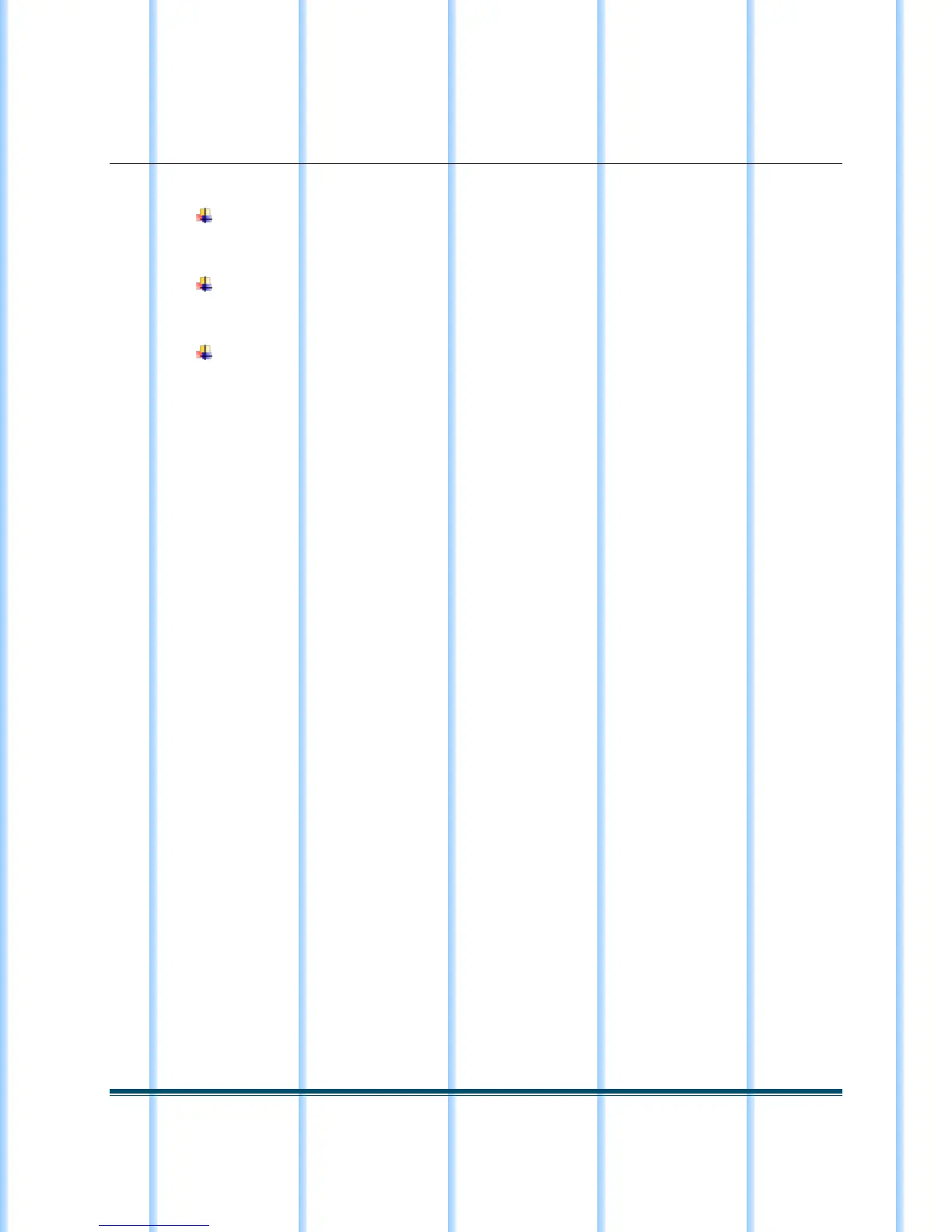School Town of Highland | Title 1 Page 8
Charging Station
When not in use, the tablets can be stored in their respective cabinets, or on the
HP docking station
To store it in the cabinets, place the device in one of the slots, and plug the
charging cable in the port located on the bottom of the tablet
This icon will indicate that the device is in the process of being charged, as well
as its current battery level