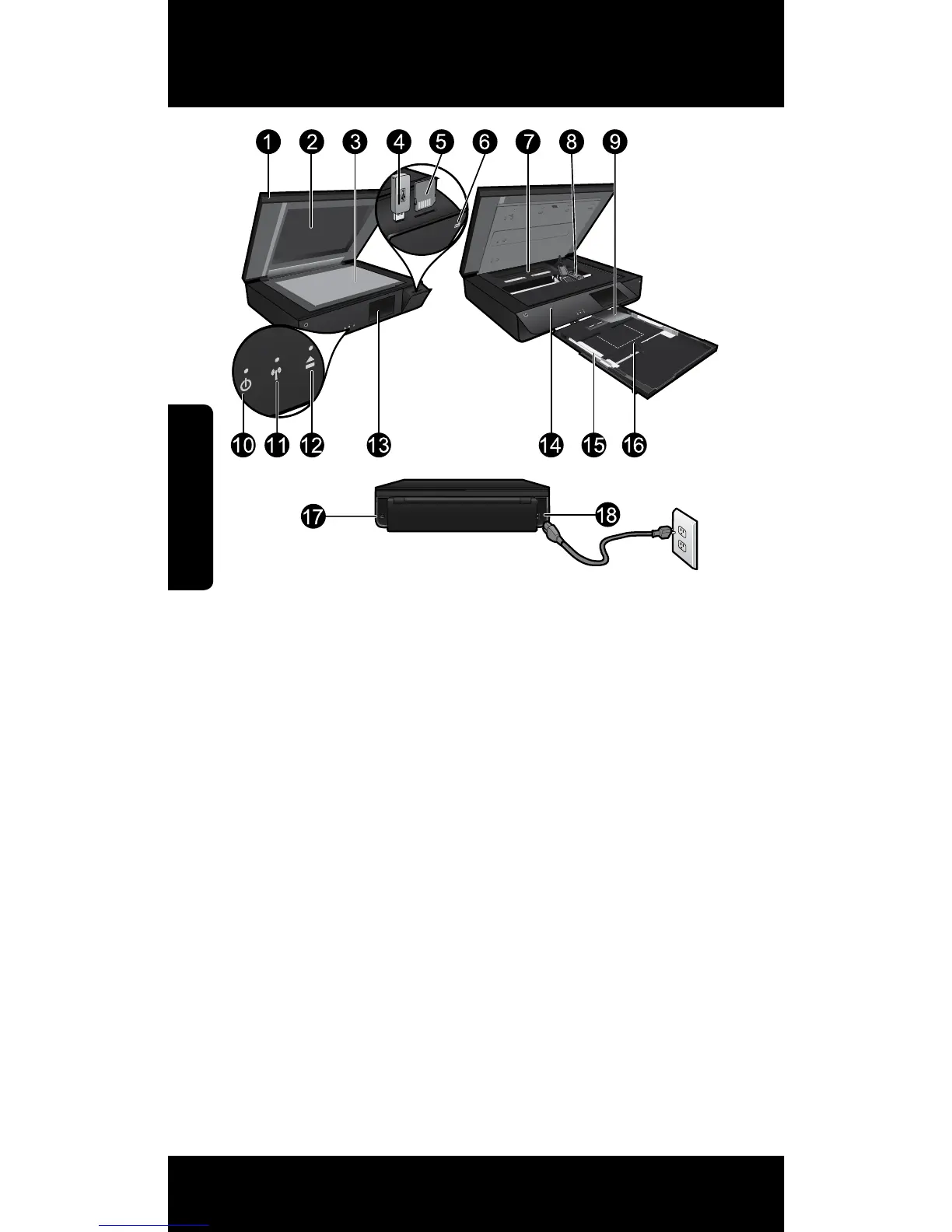ENVY
ENVY
8
Komponenten des HP ENVY
Druckerkomponenten
1. Transparente Abdeckung.
2. Scannerglas.
3. Scanoberfläche.
4. Steckplatz für USB-Laufwerk.
5. Speicherkartensteckplatz.
6. Kamerasymbol: Zeigt die Position der Steckplätze für Foto- und
Speichergeräte an.
7. Papierpfadabdeckung: Tasten zum Entfernen oder Anbringen
zusammendrücken.
8. Patronenwagen.
9. Ausgabefachverlängerung: Wird beim Drucken oder Kopieren automatisch
ausgefahren und danach wieder automatisch eingezogen.
10. Netztaste: Betätigen Sie diese einmal, um den Drucker ein- oder auszuschalten.
11. LED für Wireless-Status.
12. Papierfachtaste: Tippen Sie auf die Taste, um das Fach automatisch zu
öffnen oder zu schließen.
13. Farbdisplay.
14. Bedienfeld.
15. Papierquerführungen.
16. Papierfach (geöffnet).
17. Anschluss, über den der Drucker über ein USB-Kabel mit einem Computer
verbunden wird.
18. Netzanschluss.
Deutsch
