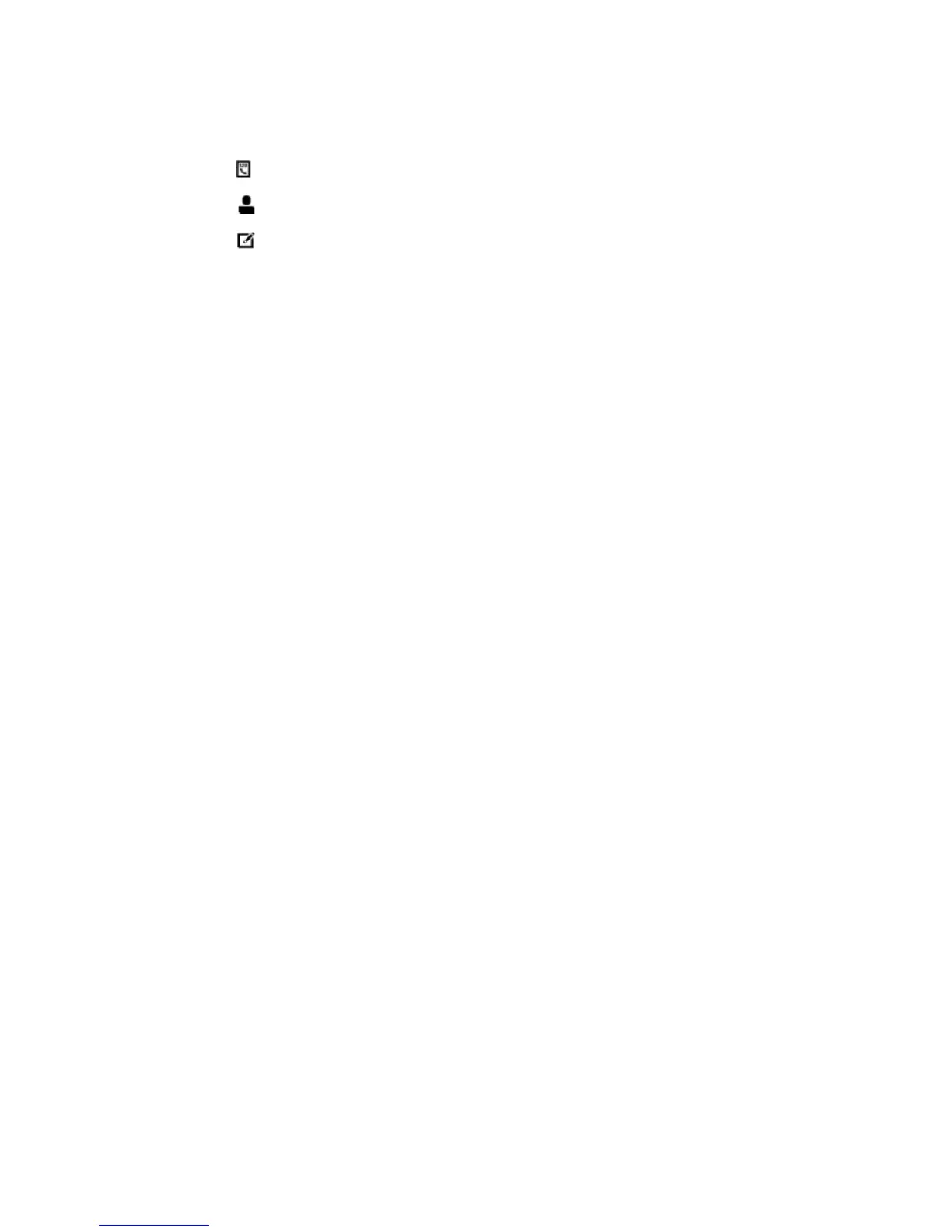1. From the printer control panel display, touch Fax.
2. Touch Send Now.
3.
Touch
(Phone book).
4.
Touch
(Phone Book Contact).
5.
Touch
(Edit).
6. Touch the name of the phone book contact you want to delete.
7. Touch Delete.
8. Touch Yes to confirm.
Print a list of phone book contacts
You can print a list of your phone book contacts.
1. Load paper in the main paper tray.
2. From the printer control panel, touch Setup.
3. Touch Fax Setup, and then touch Reports.
4. Touch Print Phone Book.
62 Chapter 6 Fax ENWW
