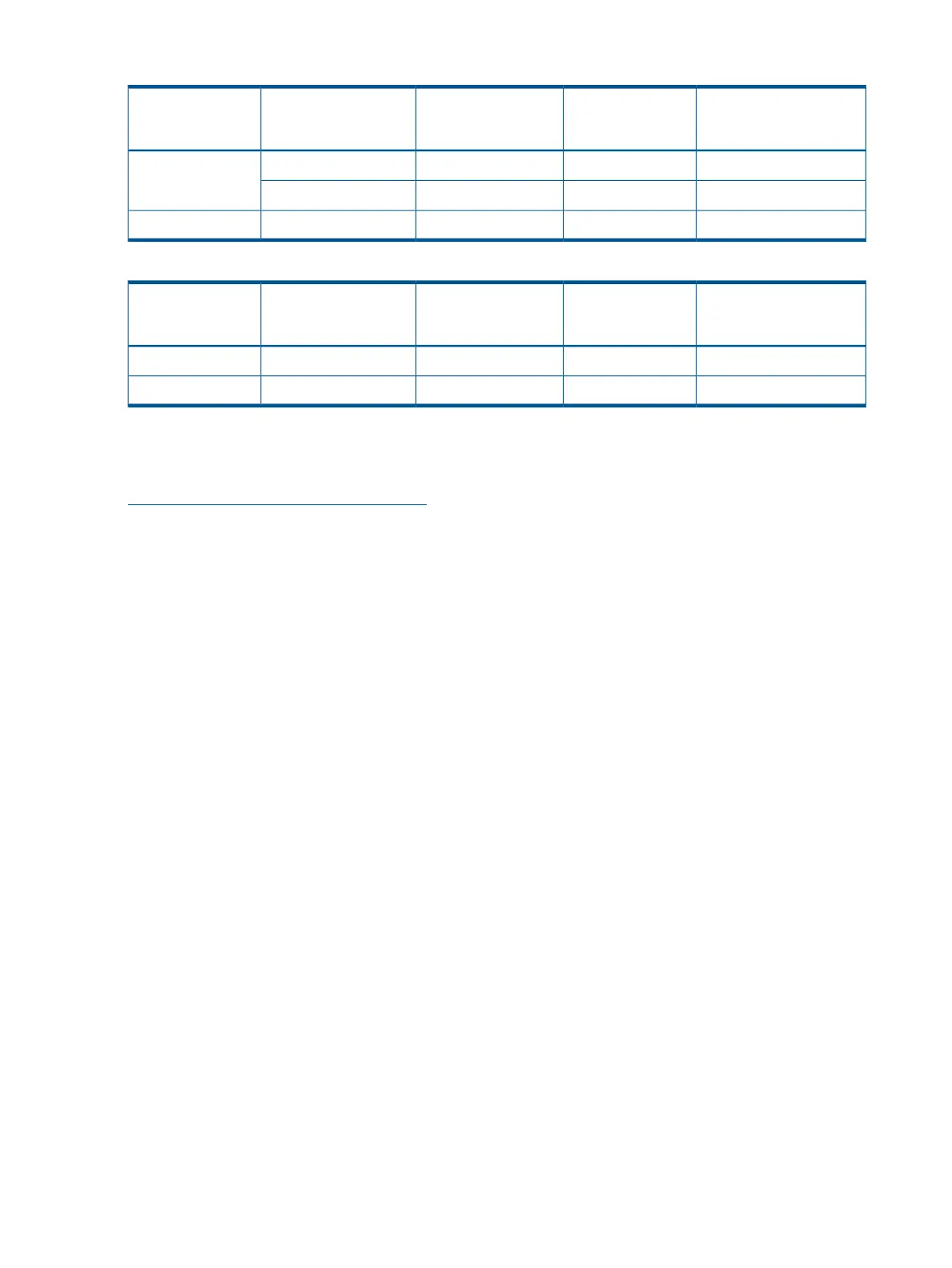Table 9 7.2K Large Form Factor Midline SAS drives
Supported controller
software version
Recommended
firmware version
Minimum supported
firmware version
HP model displayed in
HP P6000 Command
View
Type
10000000 or laterHPD5HPD3MB2000FAMYV2 TB, 7.2K RPM
10000000 or laterHPD1HPD1MB2000FBZPN
10000000 or laterHPD3HPD3MB2000FBUCL2 TB, 7.2K RPM
Table 10 SSD SAS drives
Supported controller
software version
Recommended
firmware version
Minimum supported
firmware version
HP model displayed in
HP P6000 Command
View
Type
10000000 or laterHPD5HPD5EO0200FBRVV200 GB, 0 RPM
10000000 or laterHPD5HPD5EO0400FBRWA400 GB, 0 RPM
Downloading disk drive firmware
You can download the disk drive firmware bundled image and installation instructions from:
www.hp.com/support/evadiskfirmware
• For the EVA3000/5000, EVA4000/6000/8000, EVA4100/6100/8100 and
EVA4400/6400/8400 families, select the HP EVA FC Hard Disk Drive Firmware Bundle, and
then click Download.
• For the P6000 array family, select the HP P6000 EVA SAS Hard Disk Drive Firmware Bundle,
and then click Download.
For instructions to download and install the firmware bundled images, see Finding Disk Drive
Firmware Images Read This First file located at the same website.
8
