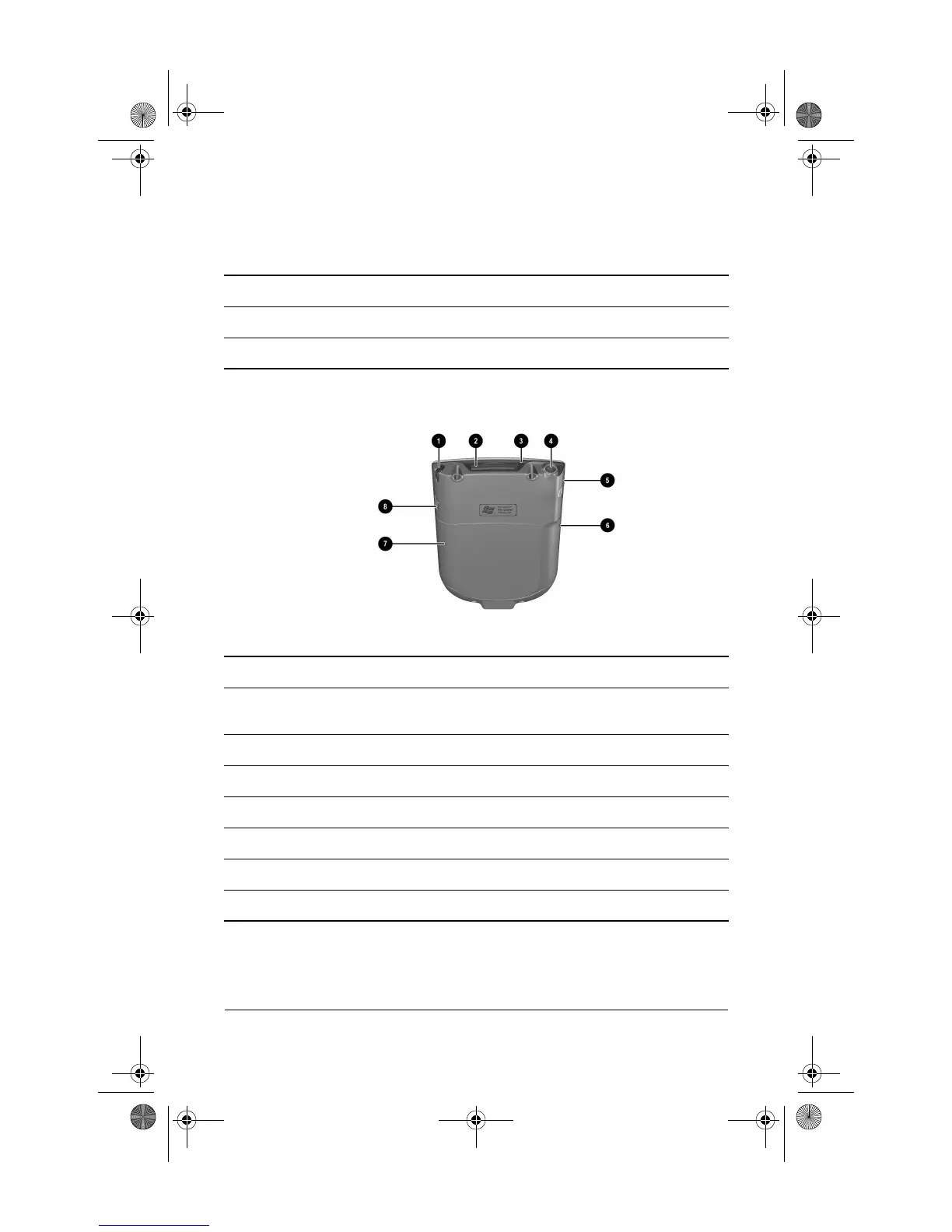getting started 10
Top, Back, and Side Panels
8 Contacts Button*: Display a list of your contacts from the category you select
9 Calendar Button*: Schedule appointments, set reminders, or view your calendar
*These buttons are programmable, but at startup, they are assigned by default.
Front Panel Components (Continued)
Top, Back, and Side Panel Components
1 Stylus: Pull to remove, push to lock
2 Secure Digital I/O (SDIO) Expansion Slot: Supports Secure Digital (SD) storage
and expansion cards
3 Microphone: Record your voice or other sounds
4 3.5 mm Stereo Headphone Jack: Connect your headphone, headset, or earpiece
5 Record Button: Records voice notes
6 Reset Button: Resets your iPAQ Pocket PC
7 Battery Cover: Remove to install or remove the removable/rechargeable battery
8 Battery Cover Release Latch: Slide up to remove the battery cover
345390-021.book Page 10 Friday, September 5, 2003 1:59 PM