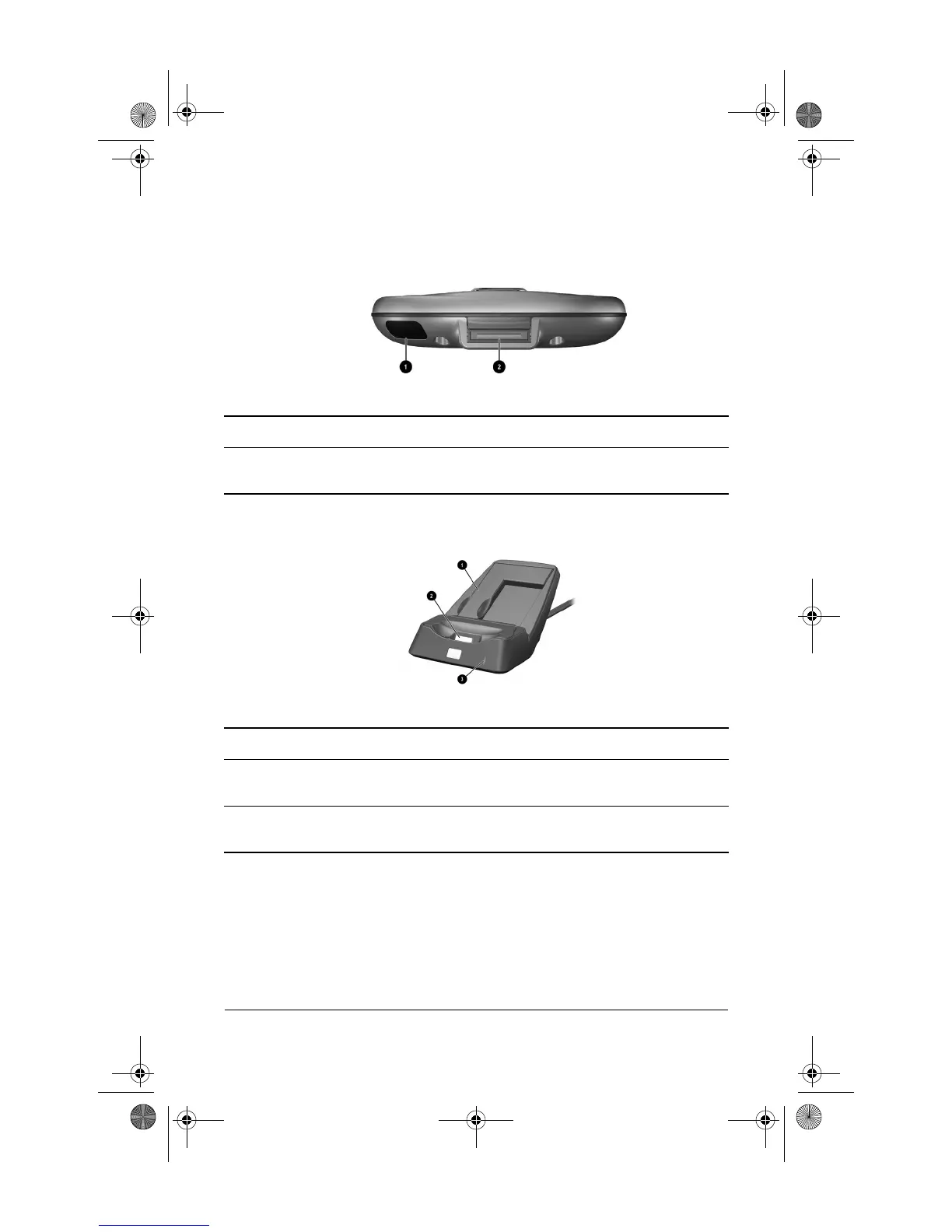11 getting started
Bottom Panel
Desktop Cradle
Actual cradle may vary from illustration shown.
Bottom Panel Components
1 Infrared: Beams information to/from other infrared-enabled devices
2 Charging/Communications Port: Connect to universal cradle,
synchronization cable, or charging adapter
Desktop Cradle Components
1 Battery Insert: Provides perfect fit for spare battery to be charged (h4100 only)
2 Charging/Communications Connector: Connects to the iPAQ Pocket PC for
charging and/or synchronizing
3 Auxiliary Battery Light: Glows amber when a spare battery is charging; glows green
when spare battery is fully charged
345390-021.book Page 11 Friday, September 5, 2003 1:59 PM