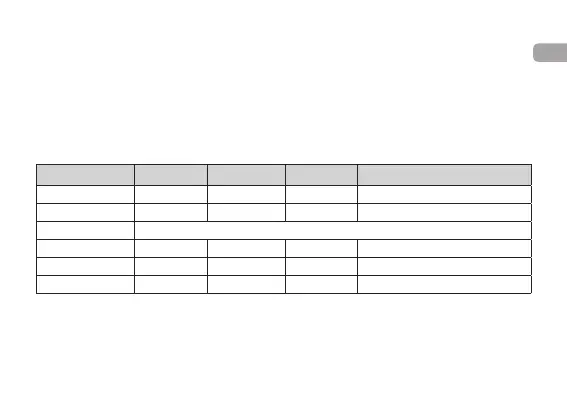16
En
Mute Function
To mute the Headset sound during a call, press the “Volume Up” button and the “Volume Down”
button for two seconds; you will hear one tone repeated every 20 seconds. Upon activating the mute
function, the person on the other side won’t hear you, but you can hear all sound generated from
the other side. To turn off the mute function, press the “Volume Up” button or the “Volume Down”
button once.
Headset LED Indicator
Status Blue LED Red LED Interval Remarks
Turning on 4 times
Turning off 4 times
Pairing mode Flashes blue and red alternatively until the pairing is complete or times out.
Standby mode 3 times 3 times 3 seconds Flashes red when low battery
Incoming call 3 times 3 seconds
Talk mode 4 times 4 times 3 seconds Flashes red when low battery
