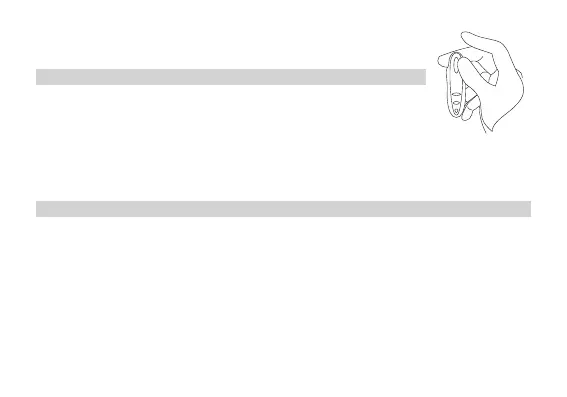9
Headset in/uitschakelen
Headset inschakelen:
1. Druk de gesprektoets gedurende ongeveer vijf seconden in totdat u een
lage toon hoort gevolgd door een hoge. De LED knippert vier maal met
blauw licht.
2. De headset wordt ingeschakeld en gaat in standbymodus. De LED knippert elke drie seconden
met blauw licht.
Headset uitschakelen:
1. Druk de gesprektoets gedurende ongeveer vijf seconden in totdat u een hoge toon hoort,
gevolgd door een lage. De LED knippert vier maal met rood licht.
2. De headset gaat uit en de LED knippert niet meer.
