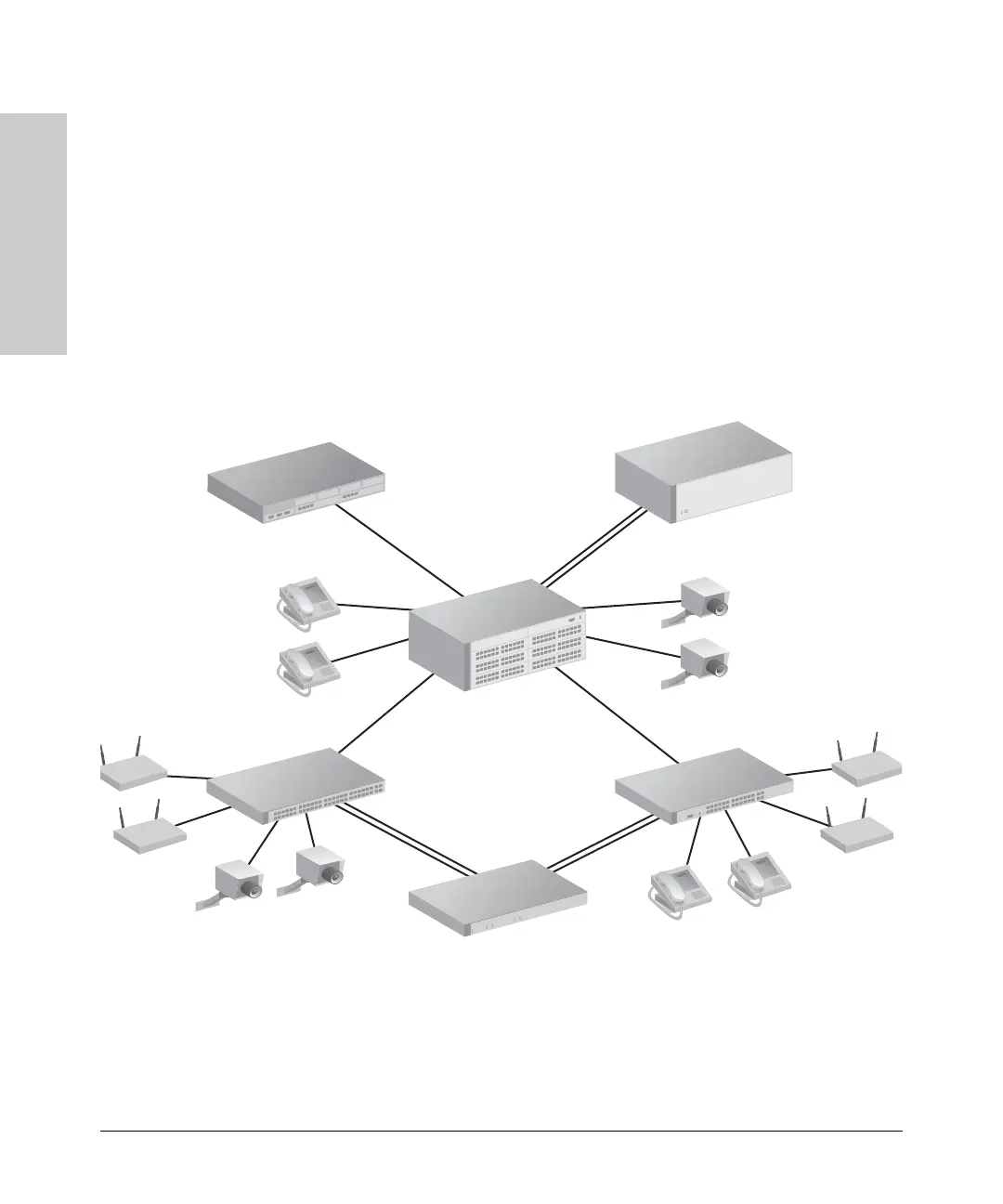1-2
Introduction
Overview
Introduction
Power over Ethernet connections to embedded computers will allow a less
expensive installation (no AC cabling, lower labor costs), facilitate updating
the installation and repositioning of end devices (wireless access points,
security cameras, and so forth) without electricians, while maintaining full
control over every node through the internet.
Figure 1-1 shows a typical system implemented to power telephones and
wireless access points. The PoE Ethernet switches are installed to supply
power over the twisted pair LAN cables to run phones or other appliances as
required.
Figure 1-1. Example of a Typical Implementation
5406zl Switch
3500yl-48G-PWR
3500yl-24G-PWR
Wireless
Access
Points
Cameras
Cameras
Phones
Phones
Mitel 3300
IP PBX
Wireless
Access
Points
620 RPS/EPS
Power Supply Shelf