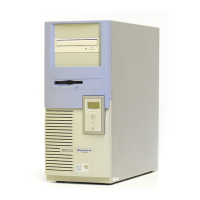Installing and Replacing Hardware
Parts in Your PC Workstation
This chapter provides information about installing accessories and
replacing hardware parts in your PC Workstation.
Contact your dealer for an up-to-date list of supported devices or check the
HP web site: http://www.hp.com/go/kayak.
HP UltraFlow Airflow Guide
Front Access
Drives, for
- three 5.25-inch
drive shelves
- two 3.5-inch
shelves including
a 1.44 MB floppy
disk drive
Second 3.5-inch shelf for zip drive
or second floppy disk drive
Power Supply Unit
Rear Fan
Primary Hard Disk
Drive Shelf
Secondary Hard
Disk Drive Shelf
Spare mounting rails (not shown) for:
- 3.5-inch (short green) devices
(for example, zip drive),
- 5.25-inch (long green) devices,
- 3.5-inch (short blue) hard disk drives
Chapter2.fm Page 1 Wednesday, December 8, 1999 6:13 PM