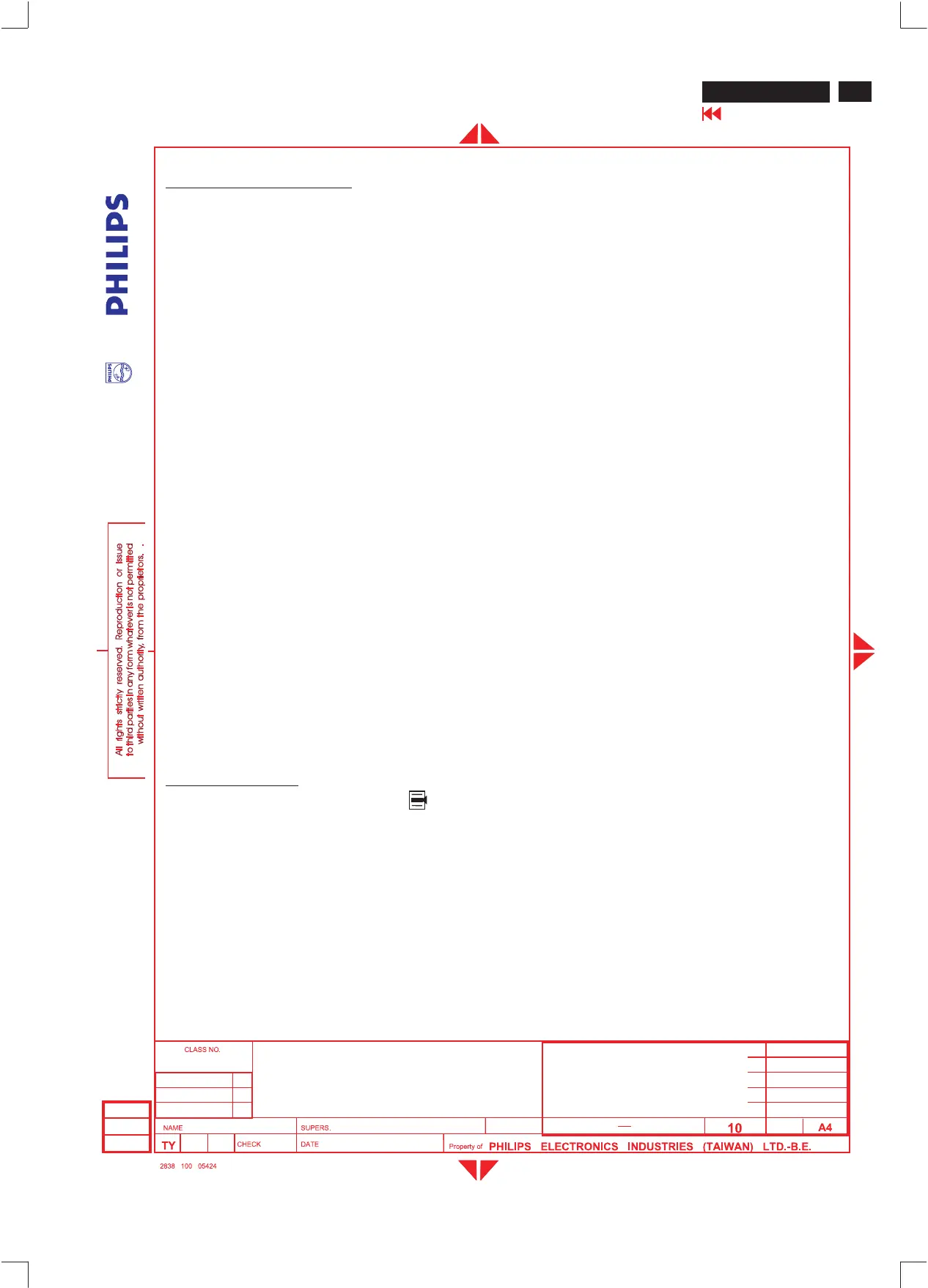57
HP L1502 LCD
GENERAL PRODUCT SPECIFICATION
15 inch LCD MONITOR
TYPE : AJ6S50/02
BRAND : HP (L1502)
8639 000 15367
2004-04-23
2004-04-23
590
8
18
HP WU
Go to cover page
2.3.4 Fail-Safe Modes
For support of Fail-Safe modes, the monitor shall display video for all preset
modes at 85 Hz. In the Fail-Safe mode, the Out of Range OSD message
shall be displayed for 60 seconds. This Fail-Safe mode is to allow the
customer to adjust the refresh rate. In the Fail-Safe mode, the video does
NOT have to be high quality, properly centered and sized, and in full color.
3. DDC and EDID
Product Number: HWP2600
Version : EDID3.0 structure 1.3
Protocols : DDC2B(DDC-1 support is prohibited)
The monitor shall provide a display communications channel (DDC) that
conforms to VESA Enhanced-DDC and PC2001 hardware requirements. The
monitor shall only respond to the I2C address of A0 . In addition, the monitor
shall support both 3.3V and 5.0V DDC signaling. The monitor shall support a
minimum DDC clock speed of 100 kHz. The monitor may support DDC wait-
state or clock-stretching by holding the DDC clock line low, but the maximum
length of the wait-state is 500 ms. The monitor must accept +5 VDC through
pin 9 of the VGA connector. This is to be used to power the monitor’s DDC
and EDID electronics, assuring that the EDID may be read by the host
regardless of the monitor’s power condition. The monitor shall consume less
than 50mA through pin 9. The monitor must only receive power through the
pin 9 connection, and shall not feed any current into the attached computer if
the monitor is on and the computer is off. The monitor shall contain the 128
byte EDID
file as specified by the VESA Enhanced-EDID and PC2001
specifications. The monitor shall be designed so that there is some means to
rewrite the complete DDC file content without setting internal jumper
4. User control functions via OSD
4.1 Bezel OSD Buttons
The monitor bezel shall have the OSD buttons (from left to right)
Menu, Minus ( - ), and Plus ( + ).
4.1.1 Menu Key
Pressing the Menu button ( ) the first time brings up the BASIC menu level. The
+ and buttons move up and down the menu, respectively. The selected menu
function shall be highlighted in orange text for all menus. Pressing the Menu
button again brings up the second menu level for the item selected. The selection
will wrap around if the bottom item is selected and the button is pressed, the
selectionwillmovetothetopitem. Likewise, if the top item is selected and the +
button is pressed, the selection will move to the bottom item. Selecting the
Advanced Menu from the Basic Menu will result in the display of the
"
"
"
"
"
"
-
-
-