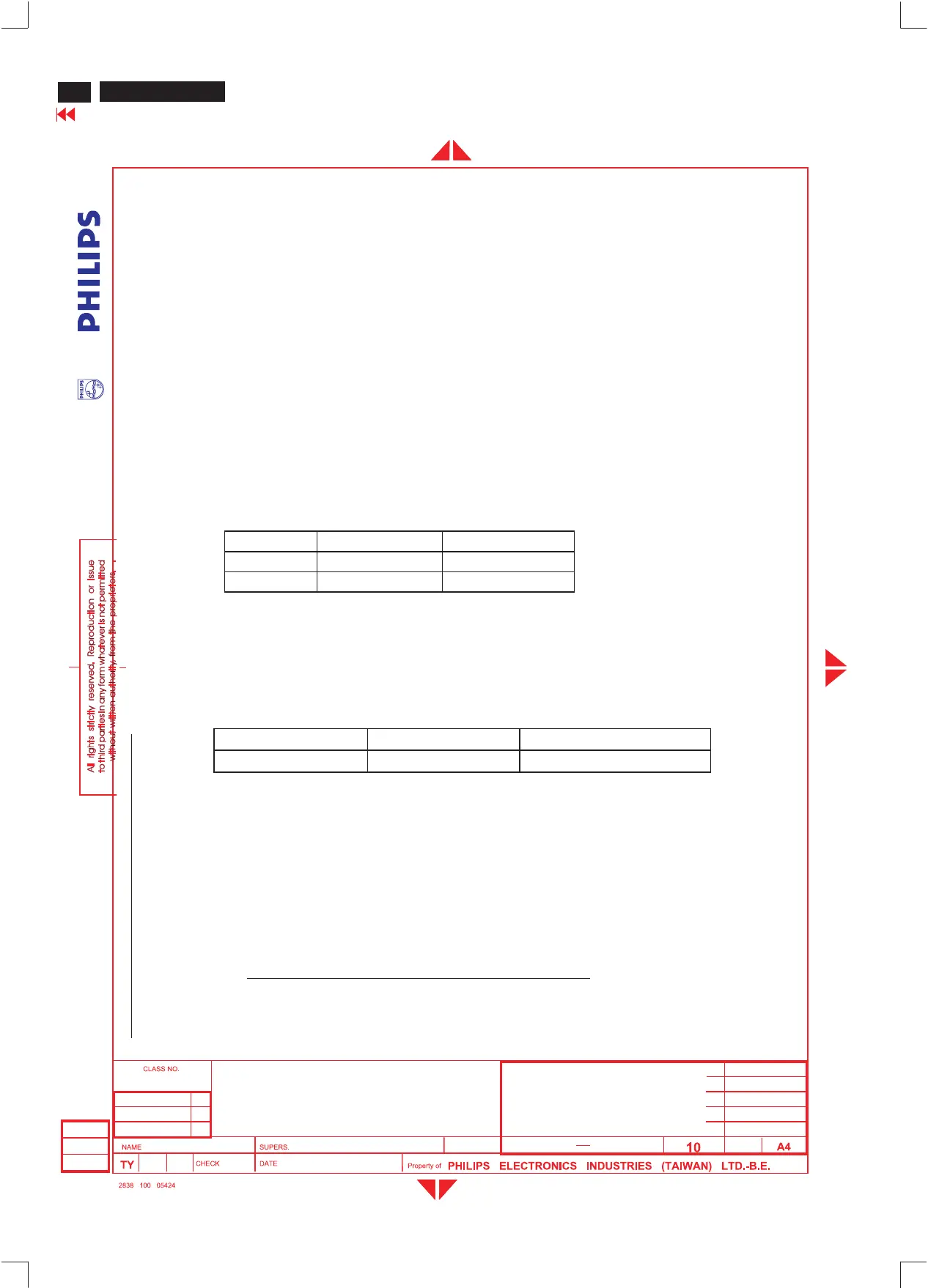GENERAL PRODUCT SPECIFICATION
Go to cover page
15 inch LCD MONITOR
TYPE : AJ6S50/02
BRAND : HP(L1502)
8639 000 15367
2004-04-23
2004-04-23
590
11
18
HP WU
HP L1502 LCD60
5.FOScharacteristics
5.1 Test conditions
Thisspecificationisdefined under the following conditions.
- Input mode: 1024 x768/60Hz mode (48.3 KHz)
- Warm-up: more than30minutes.
- Ambientlight: 400 -- 600 lux.
- Ambient temperature: 25 +/-5°C.
5.2 Check of WHITE-
D
Use Minolta CA-110 for color coordinates andluminance check.
Apply a white pattern (pattern1),
Set brightness = 100%, and contrast = 50%.
Adjust theR,G,Bgain,atthescreencenter area, to meet
specification
(1931 CIE chromaticity (X, Y) coordinates).
5.3 Panel Luminance
Set to Custom Color, user R.G.B gain at 100%
Measured at center point as patter
n1
Brightness control Contrast control Light output
100 100 >= 200 nits
5.4 Checkbrightness uniformity
Set brightness and contrast =100%
Ser color temperature = custom color
Apply the pattern1.
It should comply with the following formula:
Minimum luminanceof 9 points
>= 0.75
Maximum luminanc eof 9 points
9300°K 6500°K-sRGB
x (center) 0.283 ± 0.020 0.313 ± 0.020
y (center) 0.297 ± 0.020 0.329 ± 0.020