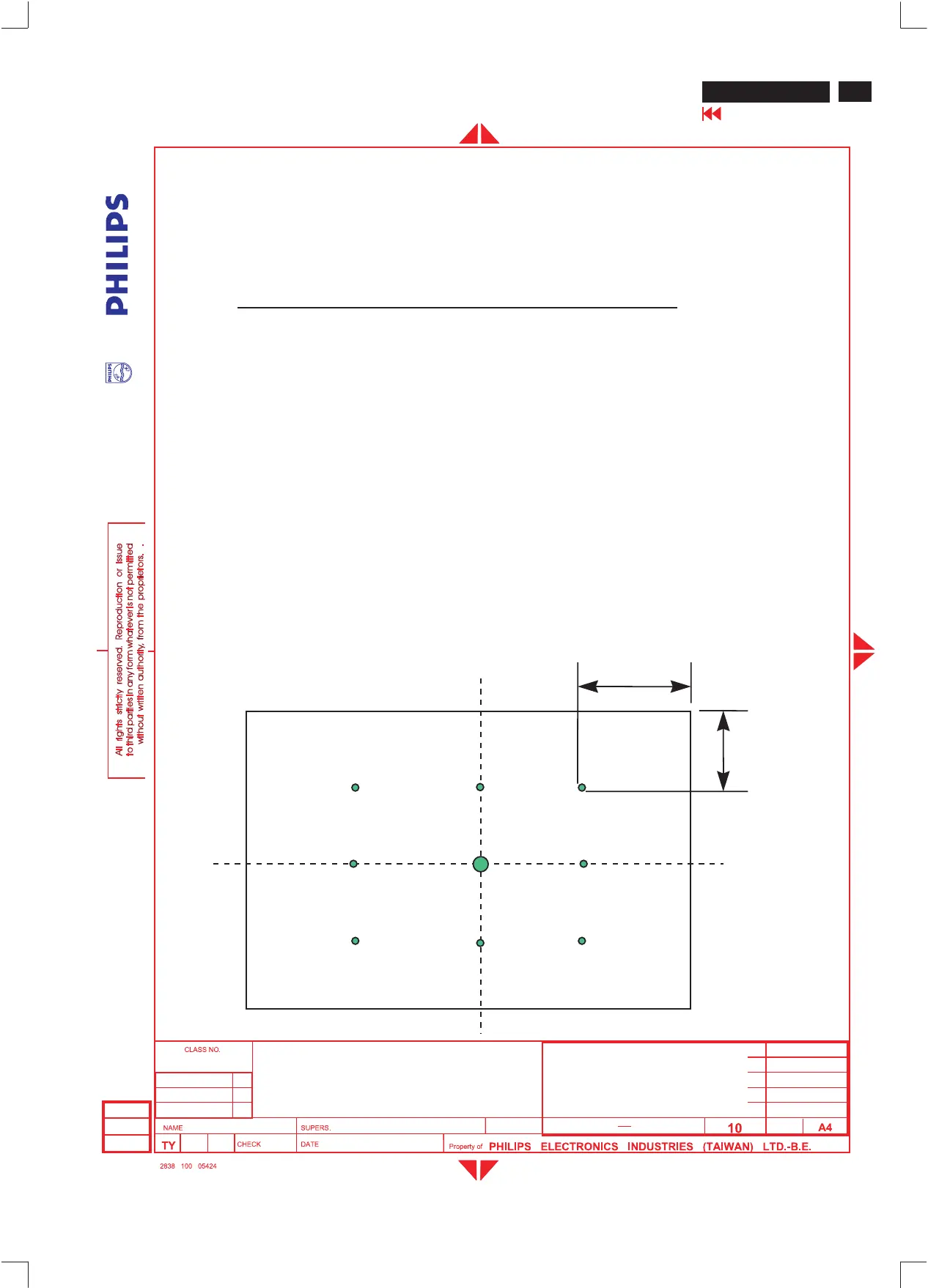61
HP L1502 LCD
GENERAL PRODUCT SPECIFICATION
15 inch LCD MONITOR
TYPE:AJ6S50/02
BRAND : HP (L1502)
8639 000 15367
2004-04-23
2004-04-23
590
12
18
HP WU
Go to cover page
5.5 Back Light Dimming Range
Set the contrast at 100 %,
Set color temperature = custom color
Measure brightness at 0% and 100%
The light output of center (pattern 1)should be comply with
Luminance at brightness 100% - Lum inance at brightness 0%
*100% > = 25 %
Luminance at brightness 100%
5.6 Check Cross talk
Set contrast at 50 % and brightness at 100 %.
Apply Pattern 2 and measure A.
Apply Pattern 3 and measure A’.
ABS(A-A)
¾¾¾¾¾¾¾¾¾ * 100 % <= 1.5 %
A
Pattern 1: Brightness and Uniformity (9 points)
1
23
7
9
1/10
1/10
456
8
'