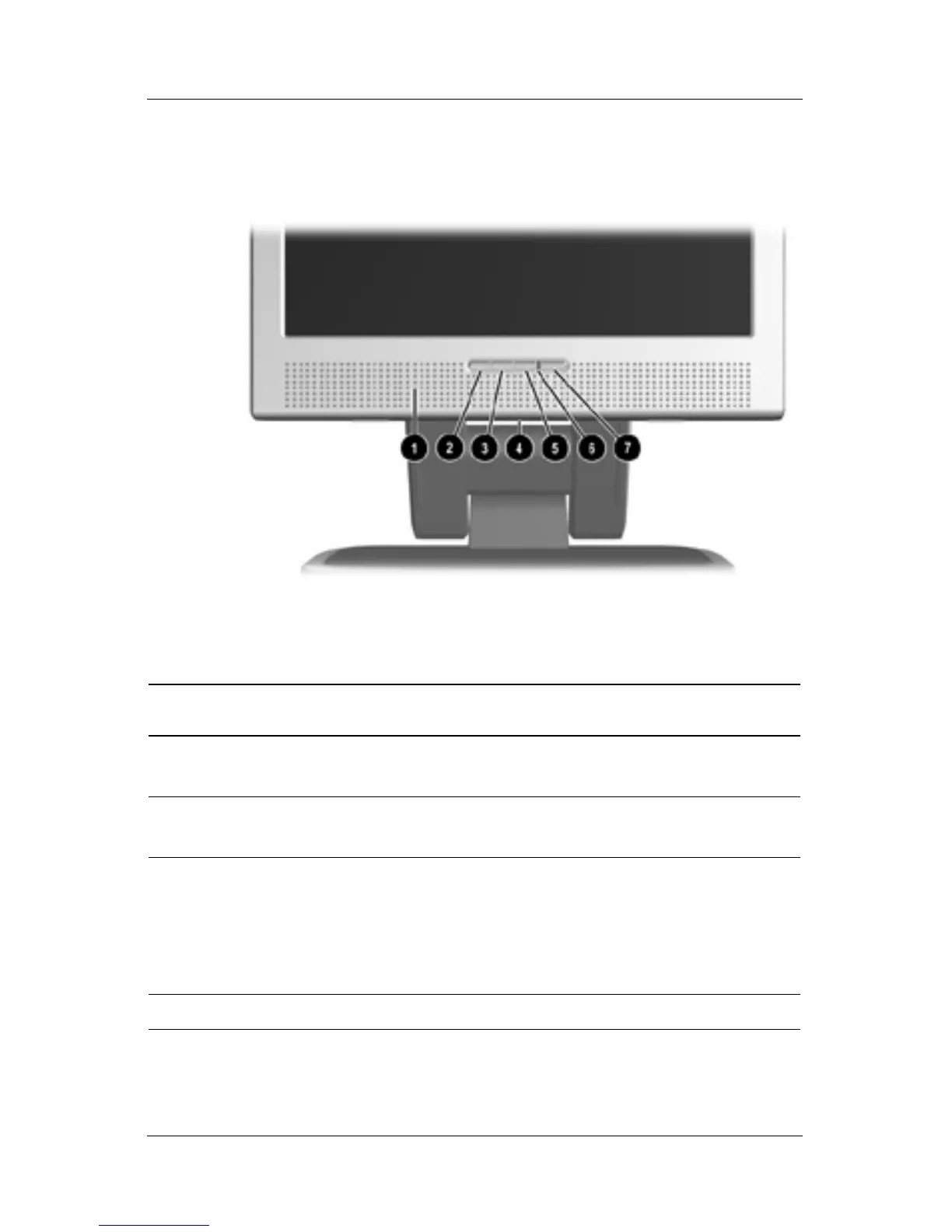Operating the Monitor
Front Panel Components
L1530 and L1730 Monitor Components
No.
Control Function
1
Speakers Audio feature for music, alarms, etc. (multimedia
models only)
2
Menu button Launches the On-Screen Display (OSD) menu and
selects functions.
3
(
Minus button)
• When OSD is inactive, press to auto-adjust
the screen image.
• When OSD is active, press to navigate in
reverse through the OSD and adjust OSD scale
settings.
4
Volume Control Controls the volume level of the monitor speakers.
4-2 User’s Guide
