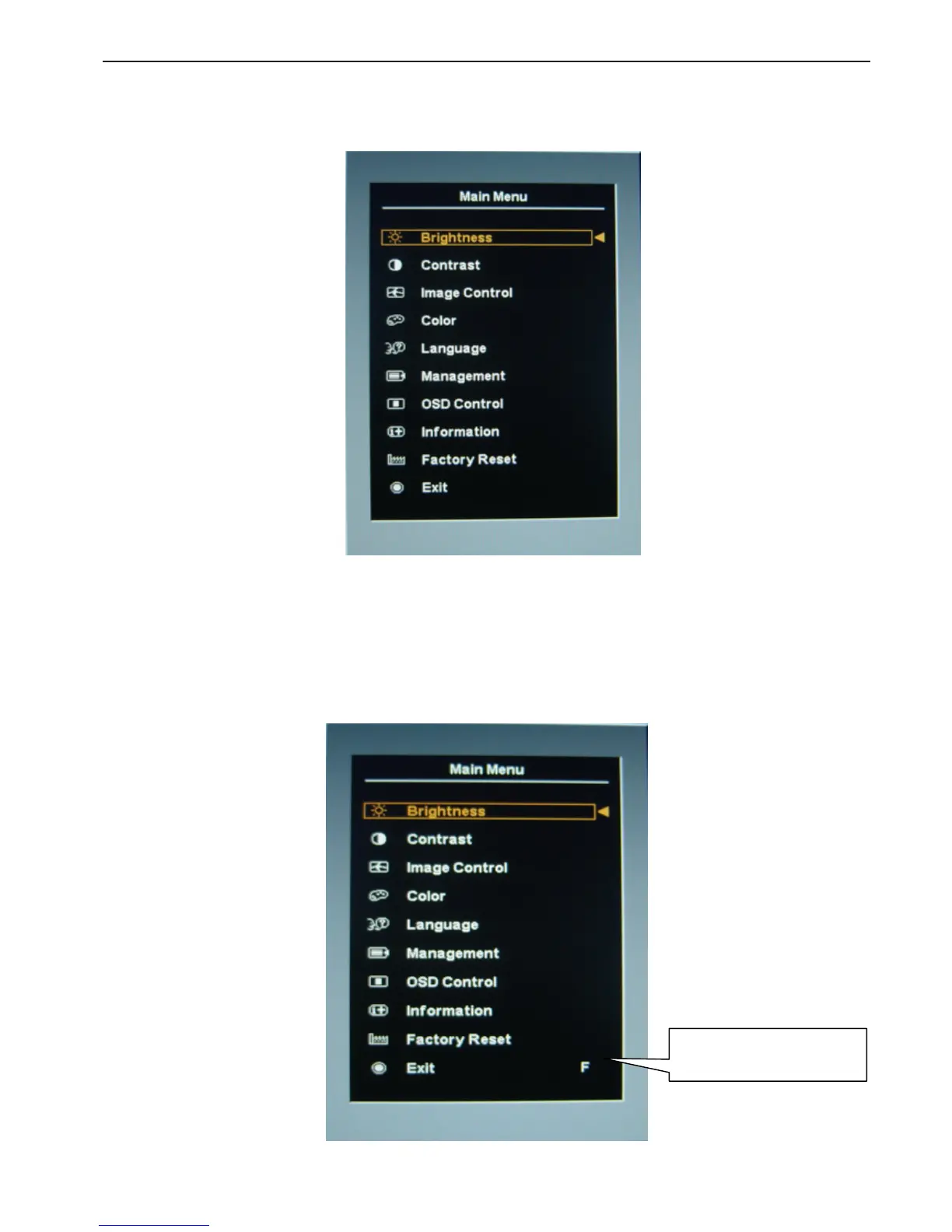19" LCD Color Monitor HP L1940T
7
3.3 Adjust the Picture
Main Menu
Press the “Menu” button, the Main Menu should be come on the screen of the monitor
Factory Mode
1、 Turn off the monitor. then press AUTO button and MENU button and hold them at the same time, then press power
on, then press “Menu ”button, wait until the OSD menu with Characters “F” come on the Screen of the monitor as
bellow:
2、 Push “Menu” to exit OSD menu.
Factory Mode Indicator