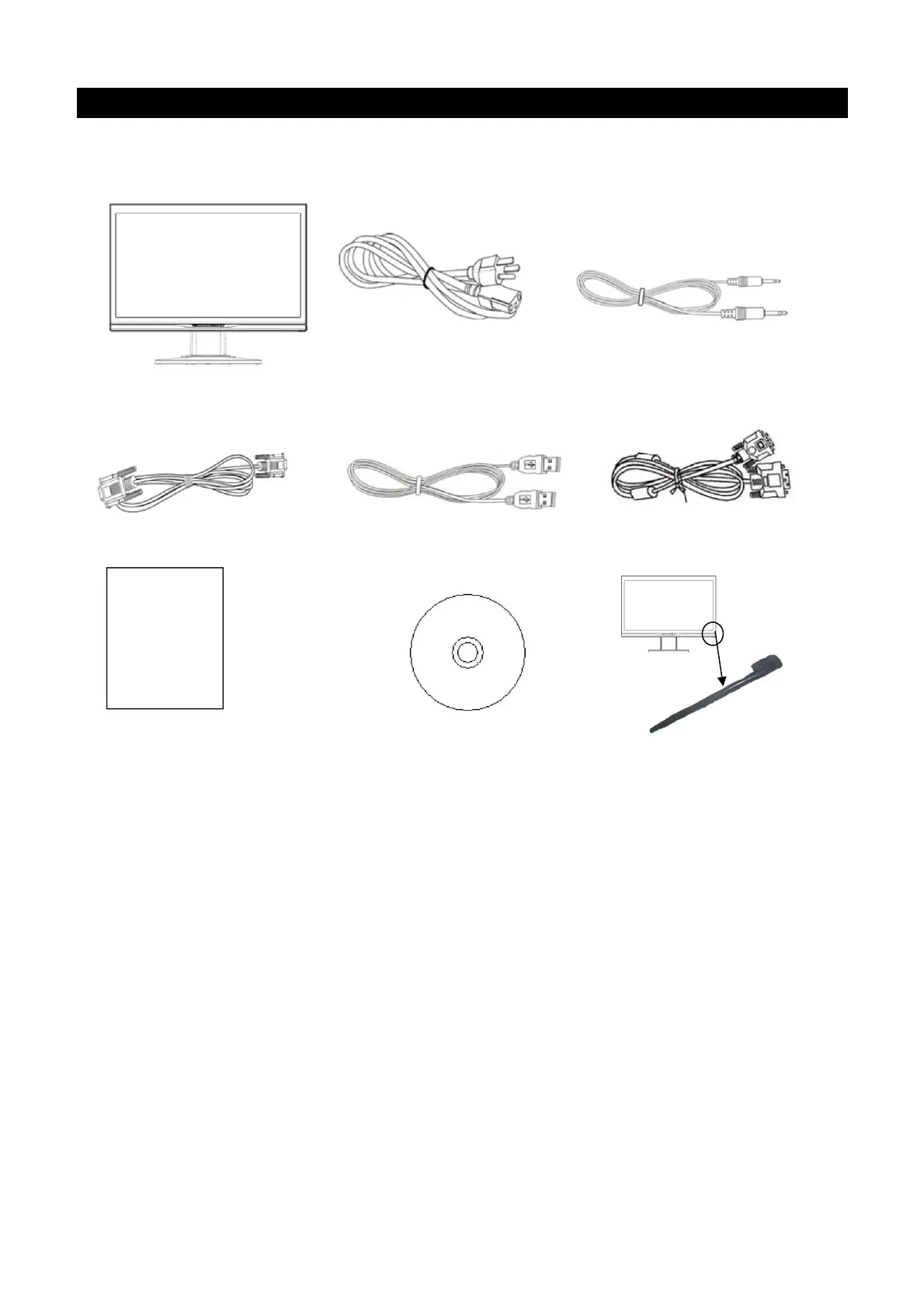4
System components and accessories
Use the provided stylus as a touch pointing device. However, the stylus is not required for optical
touch applications; for example, finger and other pointing instruments may be used.
If any component is missing, please contact your local dealer for technical support or customer
service.
Note: Please keep the original carton and packing materials for future transportation or shipment
of the display.
LCD display Power cord Audio cable
Signal cable (VGA) USB cable DVI cable
Quick Start Guide
User's manual (CD)
Quick Start
Guide
Stylus
