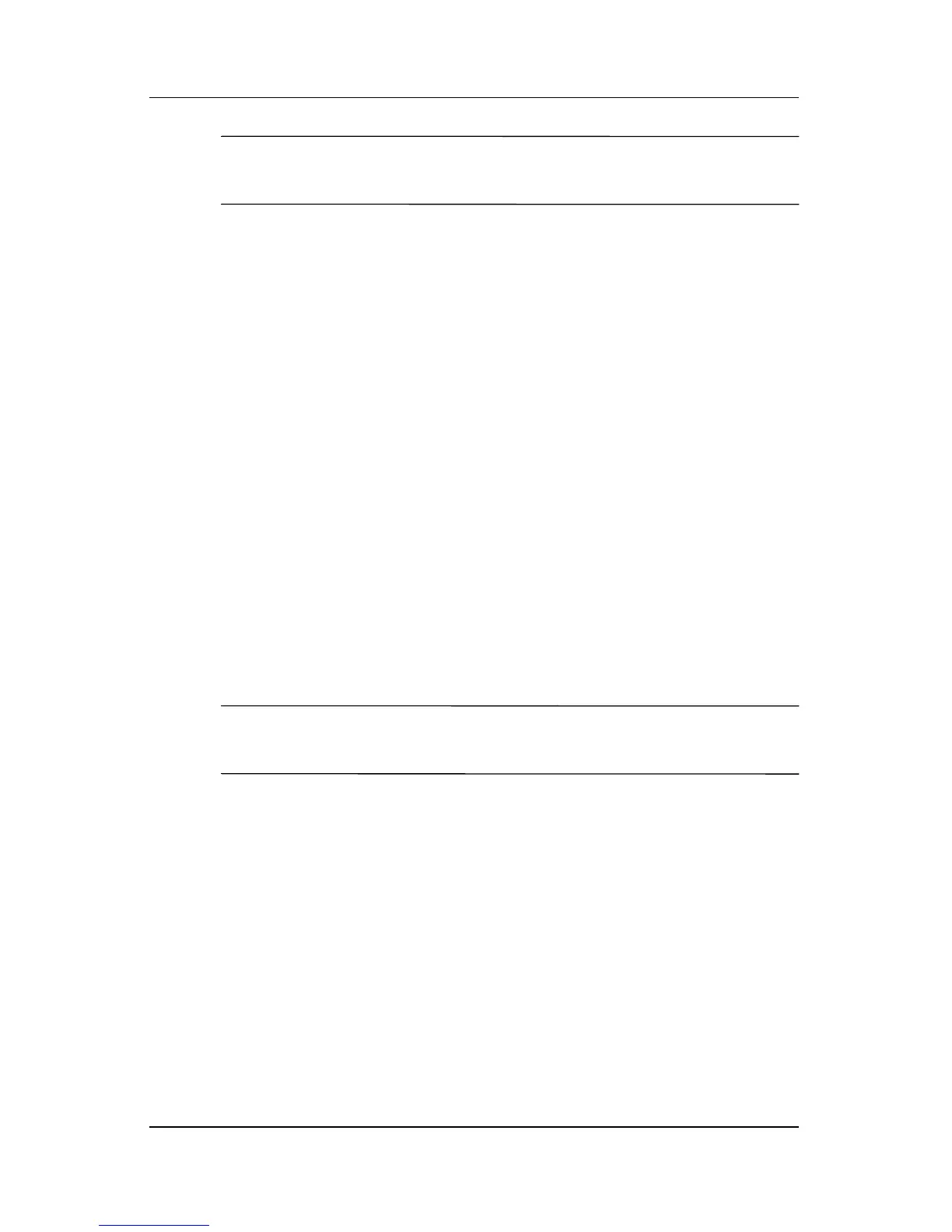✎
Setting Up the Monitor
✎
Depending on whether you connected the USB cable or serial
cable, you should install only the USB driver or serial driver.
6. Refer to the online help file with the software for instructions
on conf
iguring and adjusting the touchscreen.
Installing Drivers from the CD
1. Insert the HP software and documentation CD in the
computer’s CD-ROM drive. The CD will run automatically
and open to a menu screen.
2. From the menu screen, select Elo TouchSystems
TouchTools.
3. Click Browse CD.
4. Browse to the lastest version of the EloWinXP Universal
(4.10 or later) directory containing the driver installation
package files.
5. Double-click on EloSetup.exe to run the install application
for serial or USB Touchscreen drivers.
Depending on whether you connected the USB or serial cable,
you should install only the USB driver or serial driver.
6. Click Next and follow the on screen instructions to complete
the touchscreen setup process.
Removing the Monitor Stand
If you are mounting the panel to a wall or other mounting fixture,
you must remove the monitor stand from the panel. The monitor
has four mounting holes on the back side of the panel that adheres
to the VESA mounting standard.
3–4 User Guide
