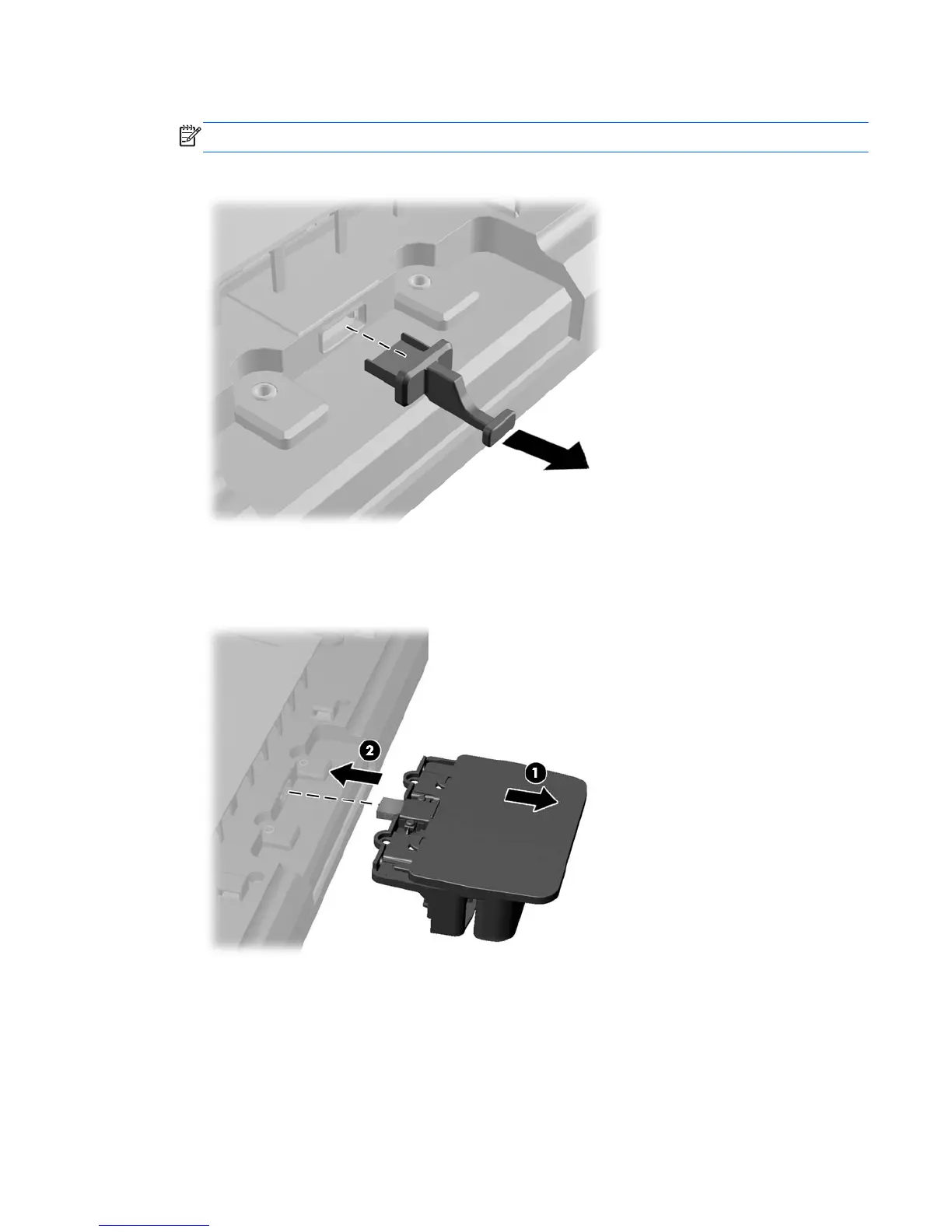6. Pull the plug that is inserted in the USB port out of the port.
NOTE: Some models do not have plugs in the USB ports.
Figure 2-8 Removing the USB Plug
7. Slide the module screw hole cover plate back (1) and insert the USB connector on the module
into the USB port (2).
Figure 2-9 Inserting the USB Module
Installing Optional USB Modules 7