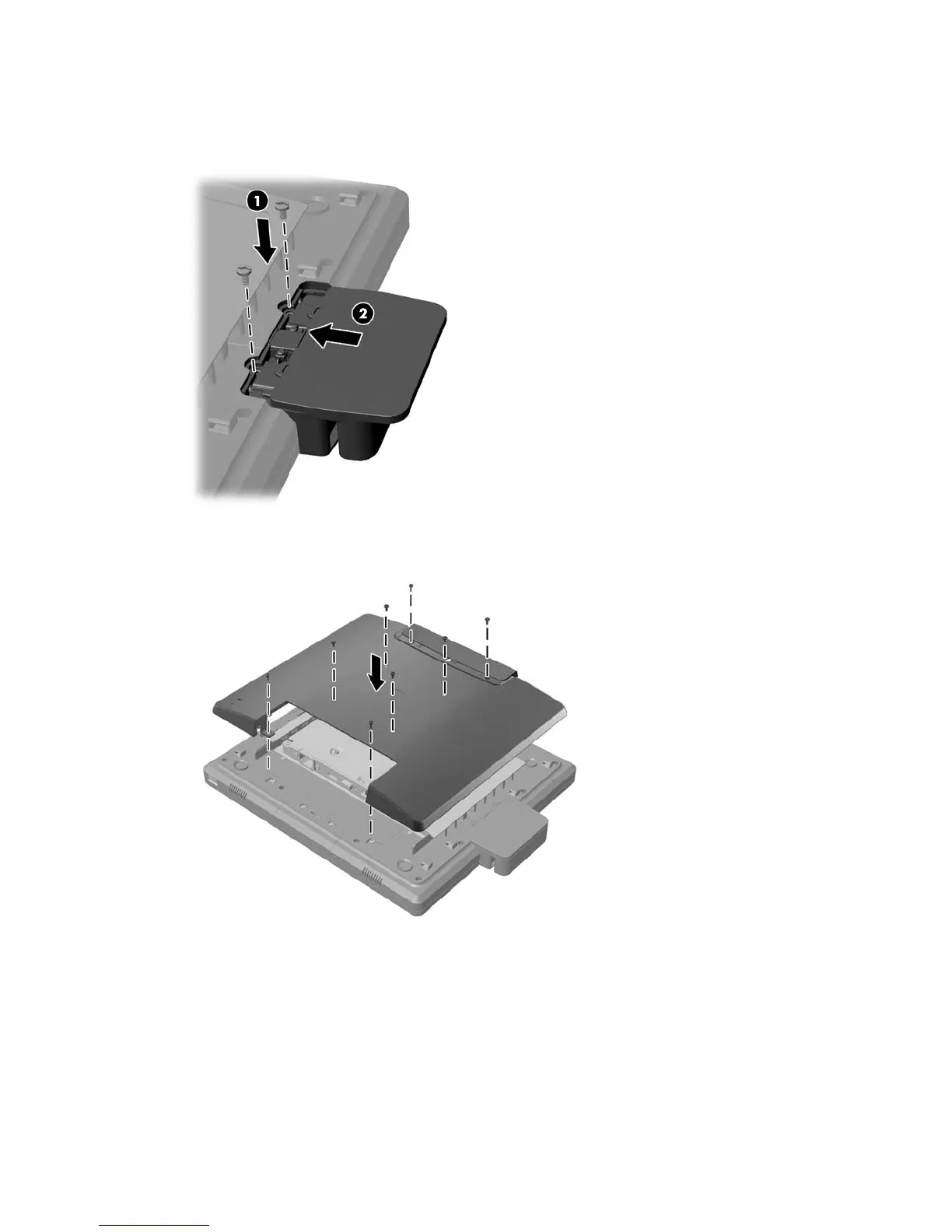8. Install the two screws that were previously removed (1) and slide the cover plate on the module
forward to cover the screws (2).
Figure 2-10 Securing the USB Module
9. Replace the rear panel and insert the eight screws that attach the panel to the monitor.
Figure 2-11 Replacing the Rear Panel
8 Chapter 2 Setting Up the Monitor