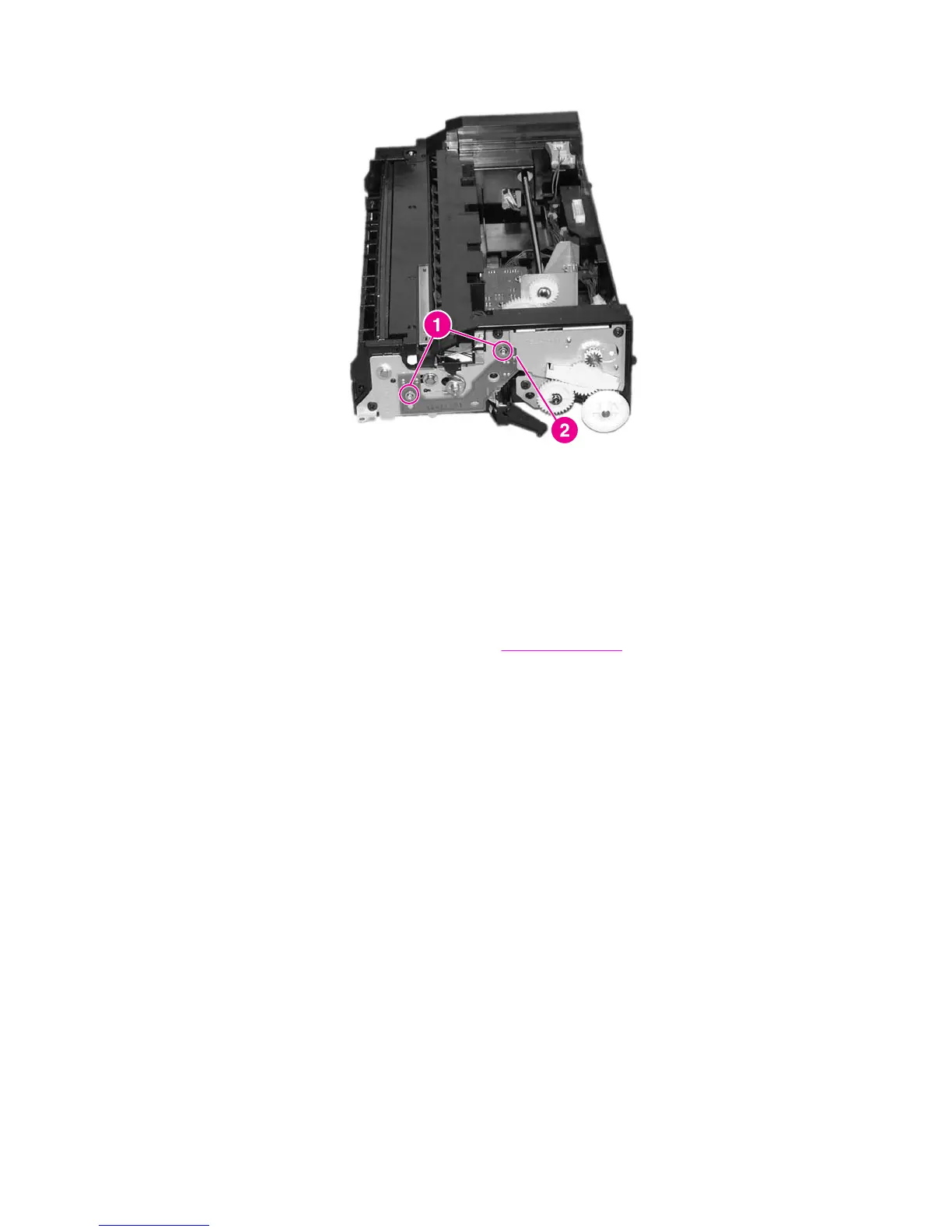3. Disconnect the connector shown in callout 2, and remove the multi-purpose tray sensor
PCB.
Figure 6-19.
Removing and replacing the multi-purpose tray sensor PCB
Paper pickup drive unit
Use the following steps to remove the paper pickup drive unit.
To remove the paper pickup drive unit
1. Remove the paper pickup unit. See Paper pickup unit.
2. Remove the e-ring shown in callout 1.
3. Remove the gear shown in callout 2 and the bushing behind the gear.
4. Disconnect the three connectors shown in callout 3.
5. Remove the four screws shown in callout 4.
ENWW Internal components (front) 201
