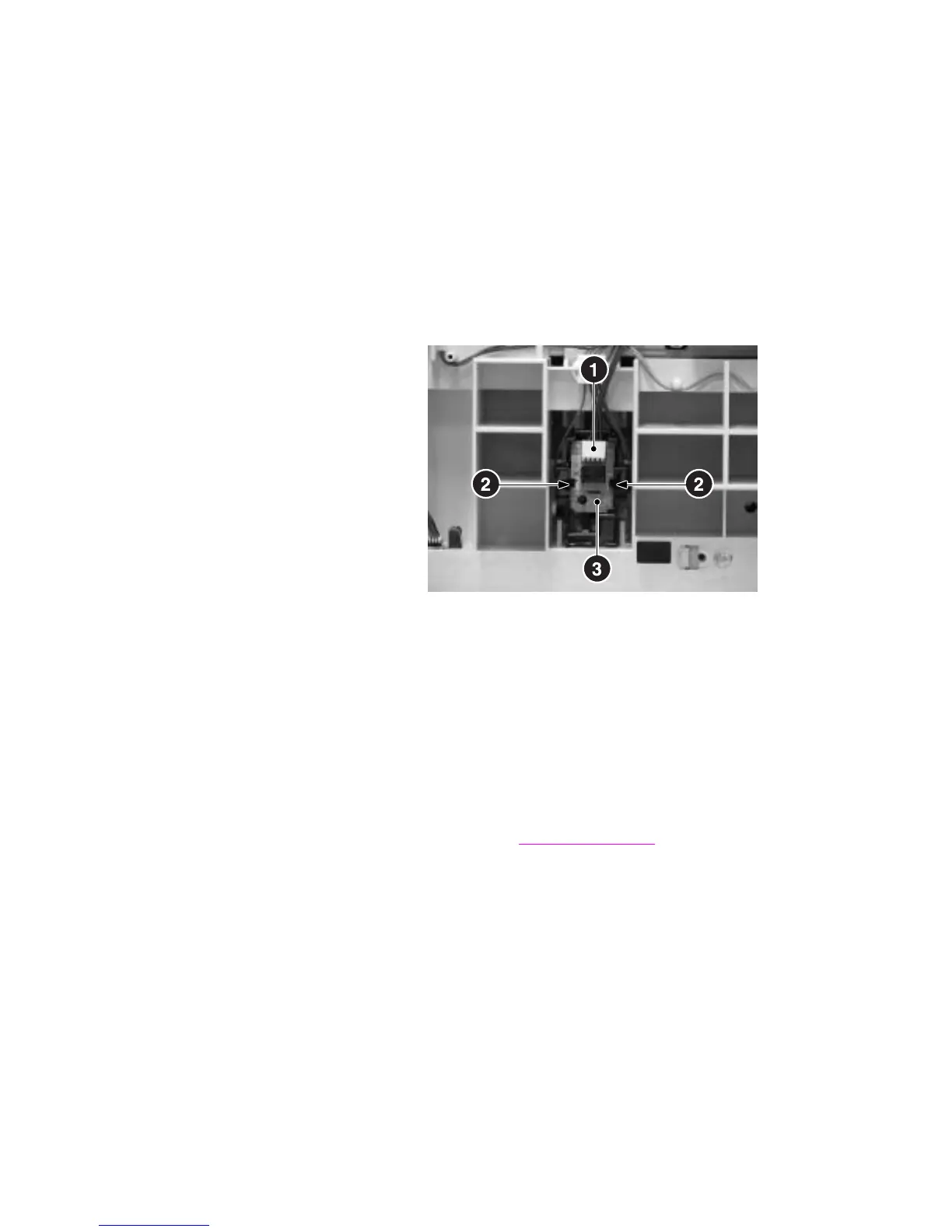To remove the environment sensor
1. Remove the rear cover.
2. Remove the top cover.
3. Remove the rear top cover.
4. Remove the left cover.
5. Remove the right cover.
6. Remove the DC controller shield.
7. Disconnect the connector shown in callout 1.
8. Unhook the two claws shown in callout 2.
9. Remove the environment sensor shown in callout 3.
Figure 6-33. Environment sensor
Memory tag antenna PCBs
Use the following steps to remove the memory tag antenna PCBs.
Memory tag antenna PCBs
To remove and replace the memory tag antenna PCBs
1. Remove the DC controller shield. See DC controller shield.
ENWW Internal components (left side) 211
