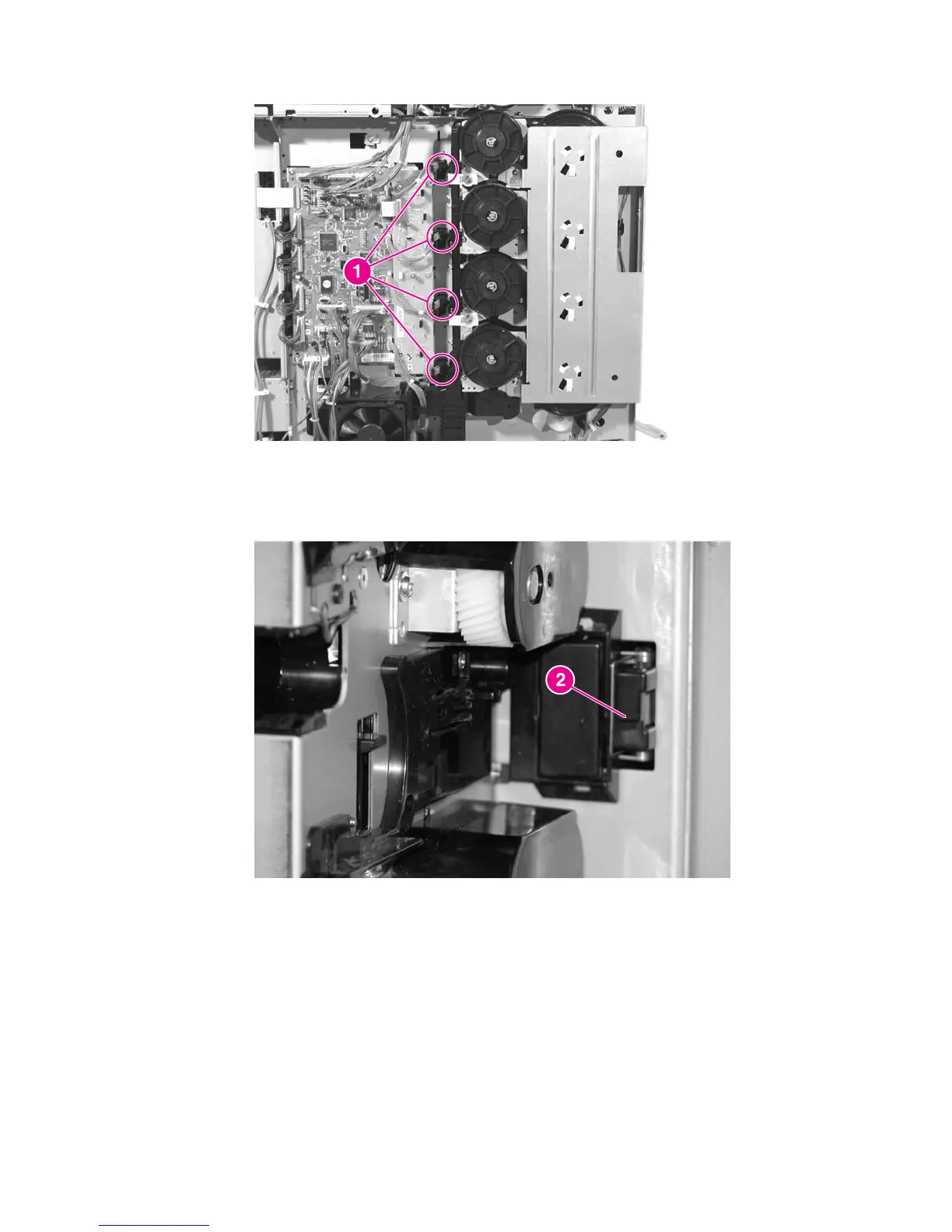2. On the memory controller PCB, disconnect the connector for the memory antenna PCB
that you wish to remove (callout 1).
Figure 6-34.
Removing and replacing the memory tag antenna PCBs (1 of 2)
3. From the front of the printer, unhook the tab that holds the PCB in place (callout 2).
4. Push the PCB to the left and remove it.
Figure 6-35.
Removing and replacing the memory tag antenna PCBs (2 of 2)
Developing disengaging drive unit
Use the following steps to remove the developing disengaging drive unit.
212 Chapter 6 Removal and replacement ENWW
