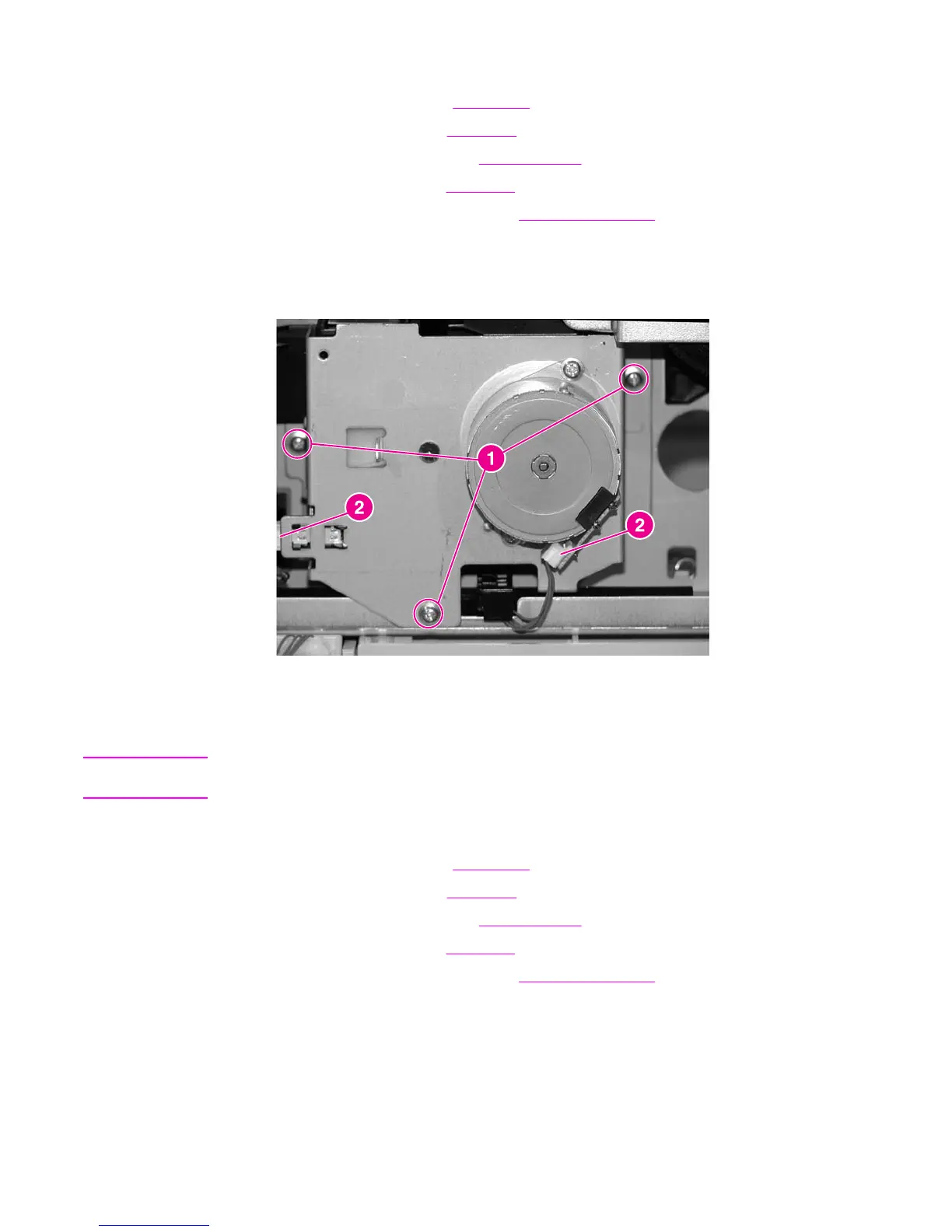To remove the developing disengaging drive unit
1. Remove the rear cover. See
Rear cover.
2. Remove the top cover. See
Top cover.
3. Remove the rear top cover. See
Rear top cover.
4. Remove the left cover. See
Left cover.
5. Remove the DC controller shield. See
DC controller shield.
6. Remove the three screws shown in callout 1.
7. Disconnect the two connectors shown in callout 2.
8. Remove the developing disengaging drive unit.
Figure 6-36.
Removing and replacing the developing disengaging drive unit
Drum drive units
CAUTION
Do not remove the e-clip on the end of the drum drive units. Parts are under tension.
Replace the complete drum drive assembly rather than taking it apart.
To remove the drum drive gears
1. Remove the rear cover. See
Rear cover.
2. Remove the top cover. See
Top cover.
3. Remove the rear top cover. See
Rear top cover.
4. Remove the left cover. See
Left cover.
5. Remove the DC controller shield. See
DC controller shield.
ENWW Internal components (left side) 213
