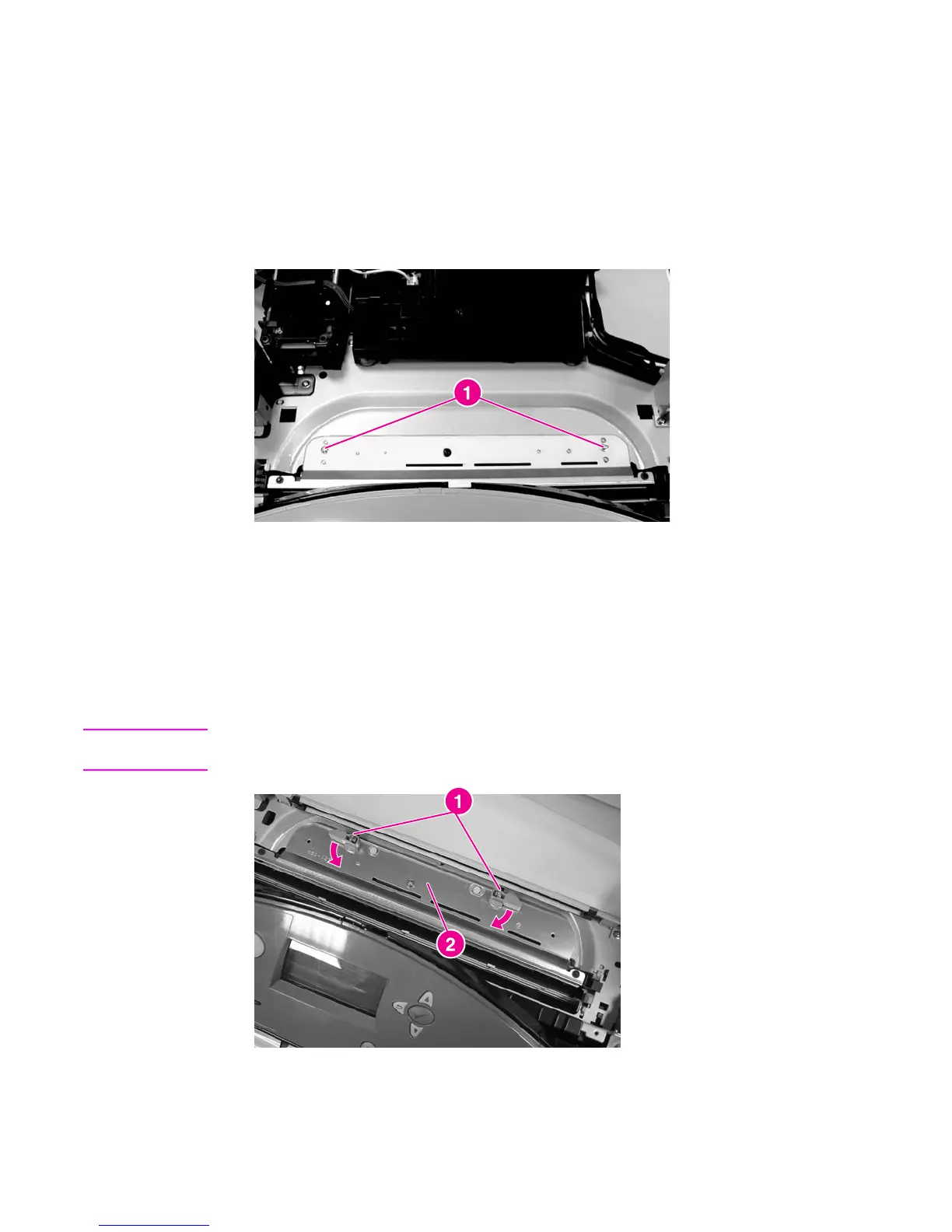Static discharge comb
Use the following steps to remove the static discharge eliminator unit.
To remove the static discharge comb (HP Color LaserJet 5500 models)
1. Remove the fuser.
2. Remove the two screws shown in callout 1.
3. Remove the static discharge comb.
Figure 6-82.
Removing and replacing the static discharge comb
To remove the static discharge eliminator unit (HP Color LaserJet 5550
models)
1. Remove the fuser.
2. Turn the release lever in callout 1 in the direction of the down arrow.
3. Lift the static eliminator unit in callout 2 straight up and remove it.
Note
Be sure to cover the control panel with a cloth when replacing the static eliminator unit.
Otherwise, toner adhered to the static charge eliminator may contaminate the control panel.
Figure 6-83.
Removing and replacing the static discharge eliminator unit (HP Color LaserJet 5550
models only)
246 Chapter 6 Removal and replacement ENWW
