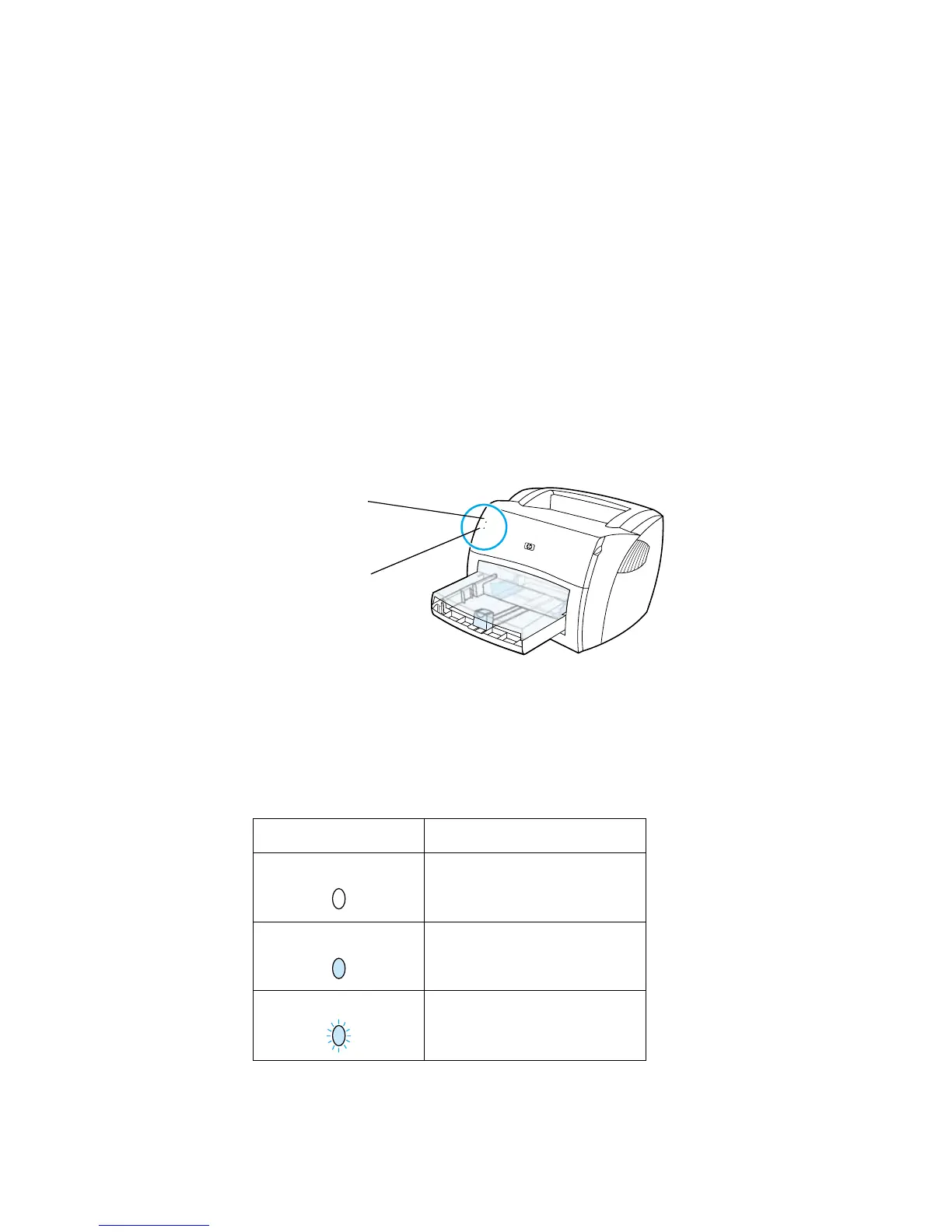Q1342-90910 Errors 67
Errors
LED status lights
The status lights give the user information about the status of the
printer. Until the cable pod initializes the firmware, only the ready and
fatal-error light patterns can appear. If the cable pod is not connected
when the printer power is turned on, the motor rotates (for about 6
seconds) but the status lights remain off (the firmware is not
initialized). If the cable pod is connected while printer power is on, the
printer turns off and then on, the motor rotates (for about 6 seconds)
and the cable pod initializes the firmware.
Figure 52. LED status lights location
Ready
light
(green)
Attention
light
(amber)
Table 8. LED status lights legend
Light symbol Meaning of symbol
Light off
Light on
Light blinking
