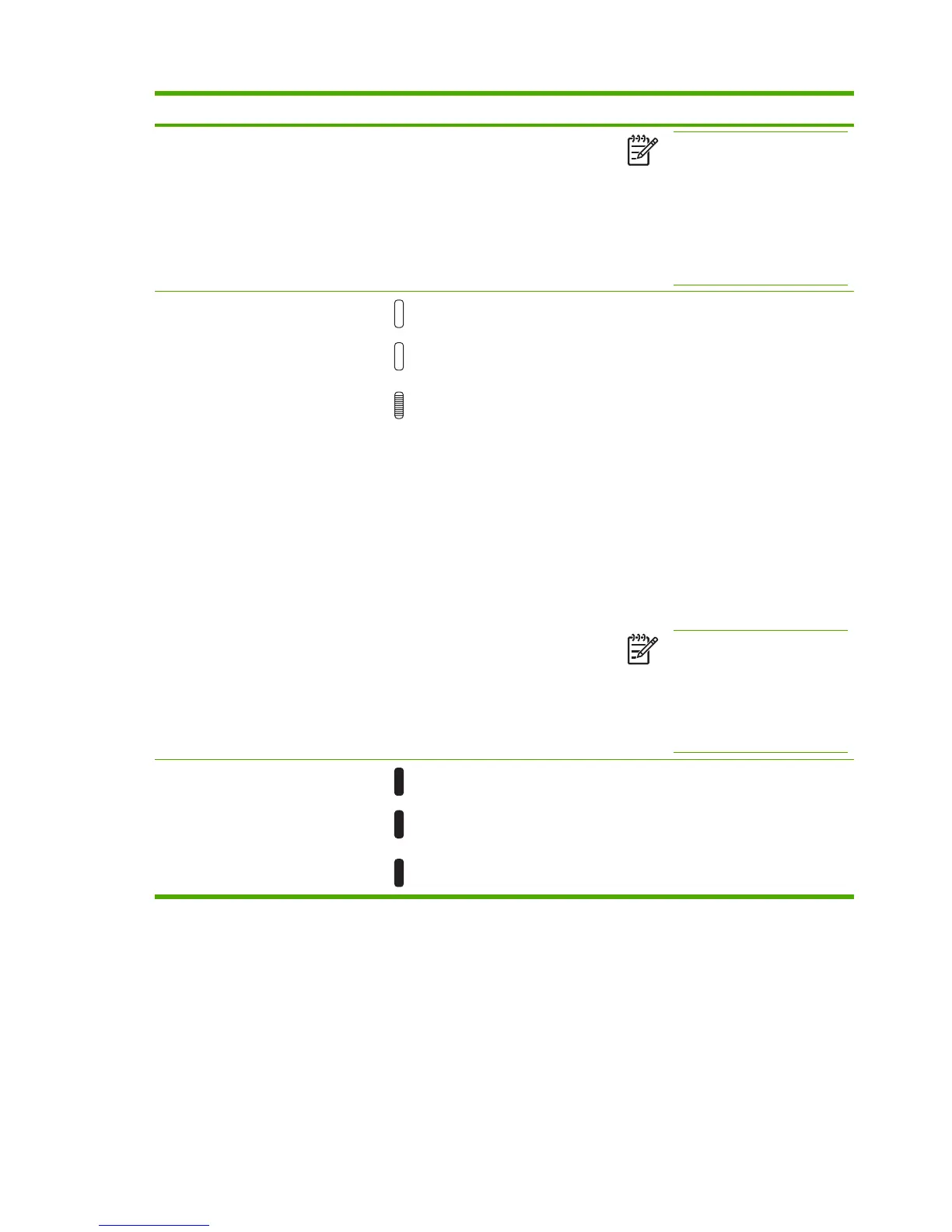Printer status Lights Description
NOTE The LJ 1010 series
printers do not have paper-out
sensors. When the printer
enters a continuable error state
because it is out of paper, the
user needs to reload paper and
press the G
O
button to continue.
The lights provide no secondary
error information.
Attention state
Go
Ready
Attention
In the Attention state, the A
TTENTION
light
is blinking and the G
O
and R
EADY
lights
are off. The following conditions create
the attention state:
Ŷ A tray is empty.
Ŷ A door is open.
Ŷ The print cartridge is missing.
Ŷ A jam exists, or a tray has misfeed.
Press the G
O
button to attempt to reset
the printer after a jam is cleared.
Pressing the G
O
button has no effect in
the other error cases. You might need to
clear the error manually and then press
the G
O
button or close the top cover. If
the error persists, the printer will return to
the attention state.
NOTE The LJ 1010 series
printers does not have paper-
out sensors. When the printer is
in an Attention state because
the input tray is empty, the user
must reload media and then
press the G
O
button.
Fatal error
Go
Ready
Attention
All three LEDs are on continuously in the
fatal-error state. Press the G
O
button to
see the secondary error information for
the fatal error. When you release the
button the printer returns to the initial
Fatal-error state.
Table 6-4 Control-panel light patterns (HP LJ 1010 series printers) (continued)
www.partshere.com Partshere Troubleshooting
