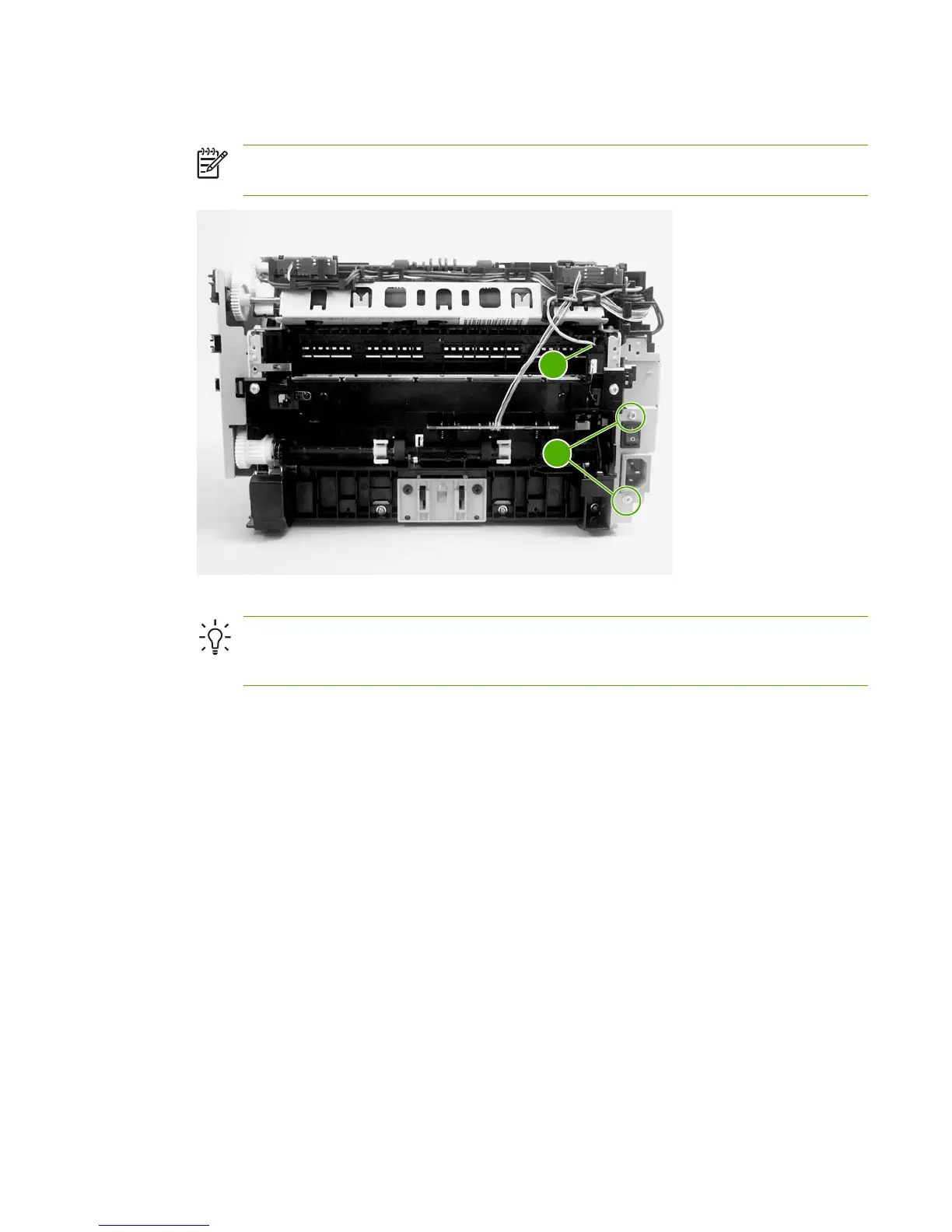4 Remove two screws from the back of the printer (callout 3), disconnect the high-voltage wire (callout
4) and then remove the power supply.
NOTE Be careful not to lose the two springs that are behind the engine-power assembly.
3
4
Figure 5-24 Remove the engine-power assembly (2 of 2)
Reinstallation tip When reinstalling the engine-power assembly, make sure that the cable
guide is correctly installed by clipping it onto the PCB at the top, back corner and onto the
metal casing.
ENWW Internal assemblies 81
