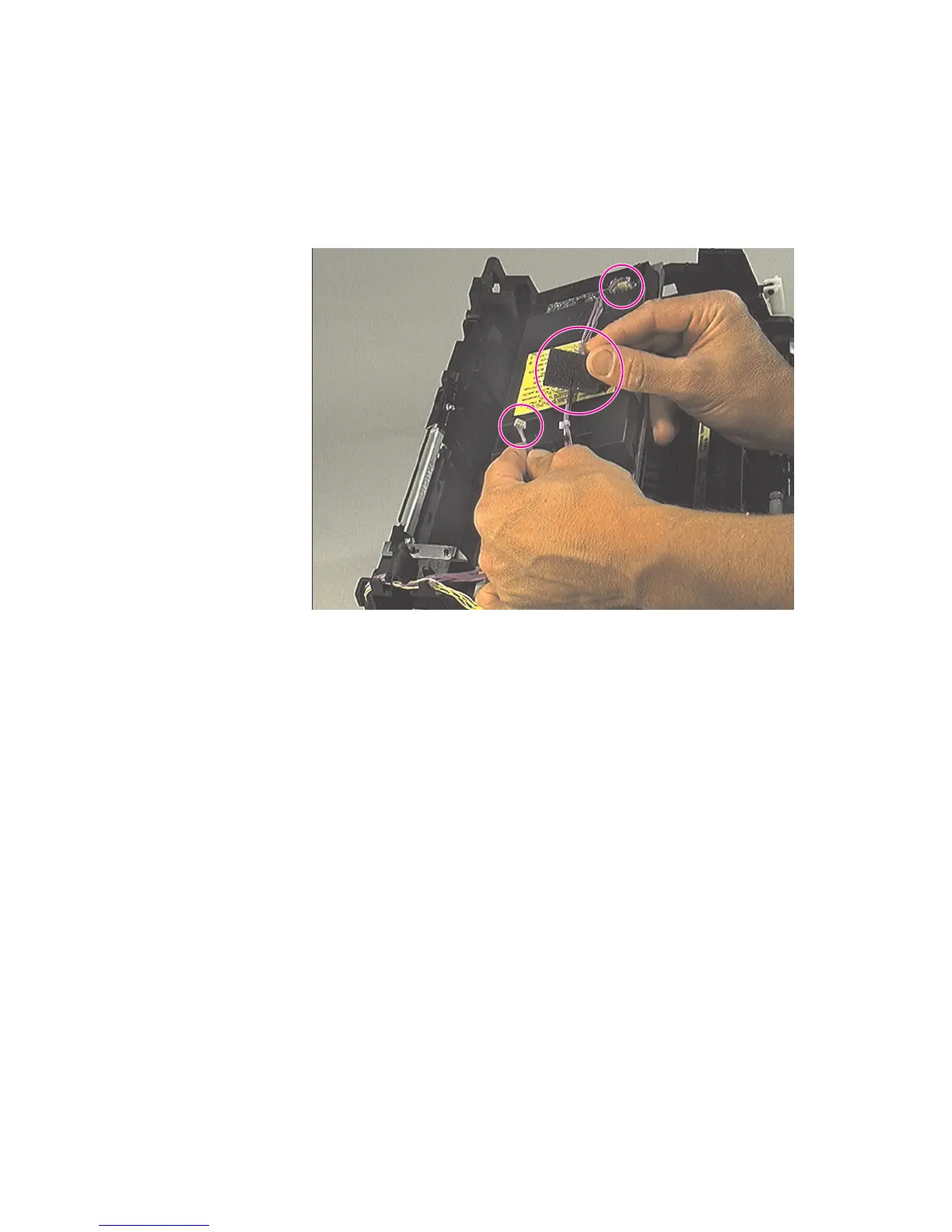EN
Removal and Replacement
: Internal assemblies
81
Internal assemblies
Scanner assembly removal
Figure 4-21Disconnecting the Scanner Assembly Cables
Prior to this step: Remove memory card (if applicable), pods, back cover, front door,
front cover, scanner, and paper guides.
1
Remove the small foam cover over the small cable connector.
2
Disconnect both cable connections and remove cable from routing.
3
Remove the four screws holding the assembly in place, and lift it free of the
printer.
