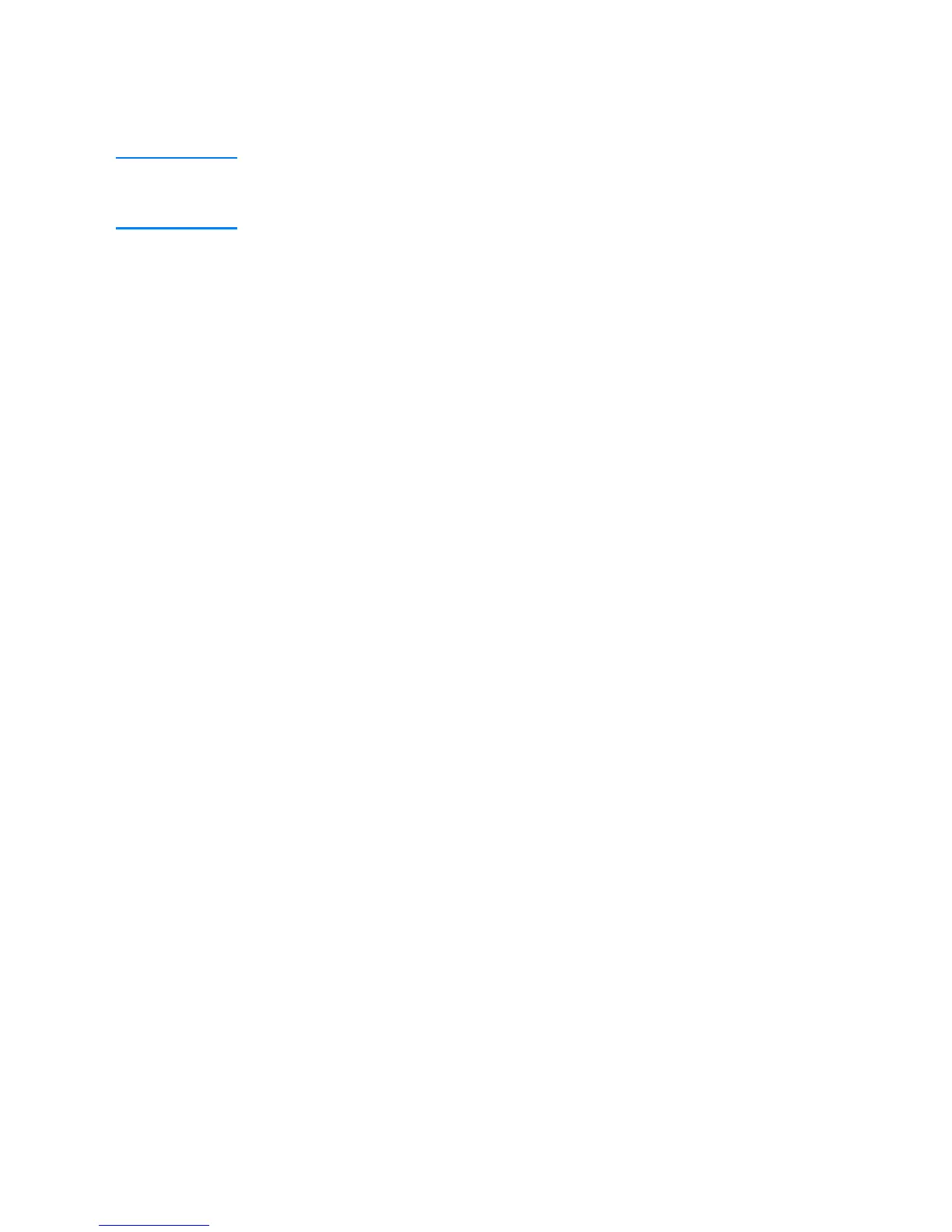186 Chapter 11 Troubleshooting the print server
EN
Verify printing when attached to a
computer
CAUTION Hewlett-Packard recommends that only network administrators
troubleshoot configurations problems with the HP JetDirect print
server.
● Use a USB cable to temporarily attach the printer to a
computer locally, instead of to the print server.
● Print a file to the printer while it is attached directly to your
computer.
●
If the file does not print, try a different USB cable that you
know works properly.
● If the file still does not print, you might have a problem with
the printer driver.
Verify scanning over the network
If the print server allows you to print, but not scan over the
network, try the following solutions:
● Change the configuration to peer-to-peer.
●
Use the embedded Web server’s scanning features instead
of the software that the printer installs on each client.
● The USB link might be unidirectional rather than
multichannel.
