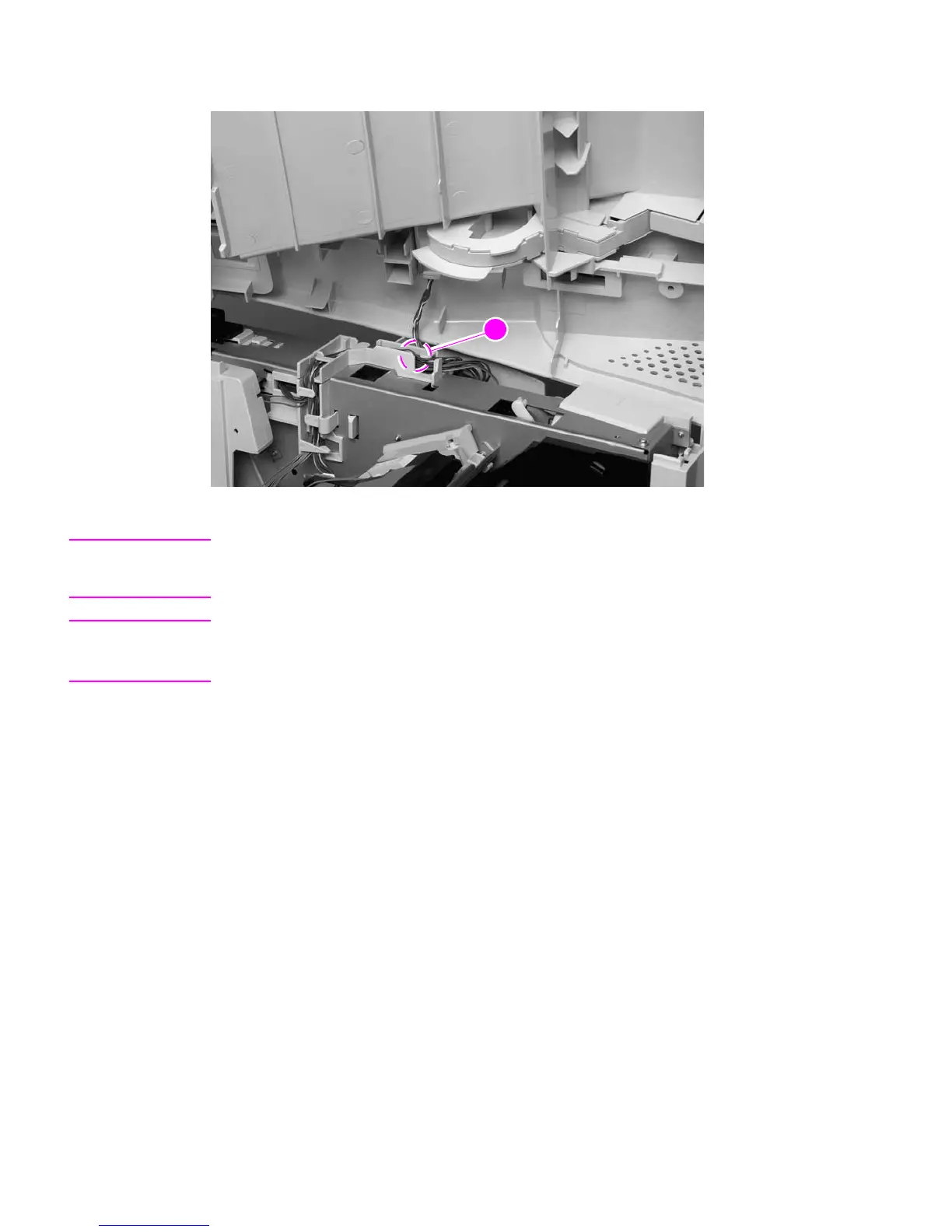148 Removing and replacing parts Q2431-90912
6. Disconnect the control-panel wire-harness (callout 5) from the DC controller PCA. Remove
the top cover.
Figure 78. Top cover (5 of 5)
CAUTION When the top cover is re-installed, make sure that the wire-harnesses are properly routed through
the cable guides. If the wire-harnesses are not properly routed, they can be damaged when the
top cover is installed.
Hint The control-panel wire-harness connector can easily be disconnected when you install the top
cover. If the control panel does not work after the top cover is installed, verify that the wire-harness
connector is fully seated into its DC controller PCA connector.
35
