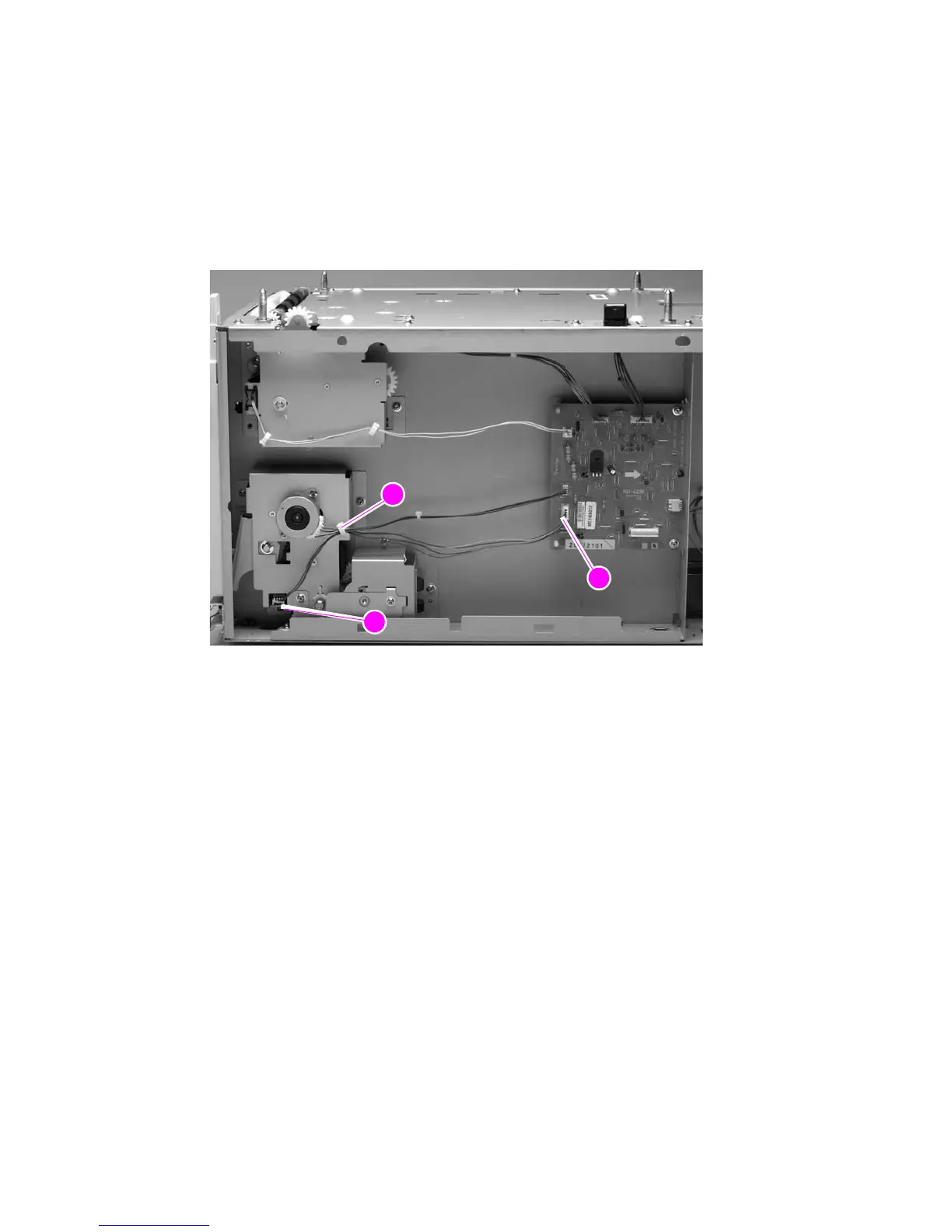222 Removing and replacing parts Q2431-90912
1,500-sheet feeder lifter-drive assembly
1. Remove the following assemblies:
● Door. See “1,500-sheet feeder door” on page 215.
● Rear and right-side covers. See “1,500-sheet feeder rear cover” on page 217 and
“1,500-sheet feeder right-side cover” on page 218.
2. Unplug the lifter-drive harness connector from the PCA (location J1003; callout 1).
3. Unplug the lifter-drive sensor harness from the sensor (callout 2) and remove the sensor
harness from the wire clip (callout 3).
Figure 194. 1,500-sheet feeder lifter-drive assembly (1 of 4)
1
2
2
1
2
3
