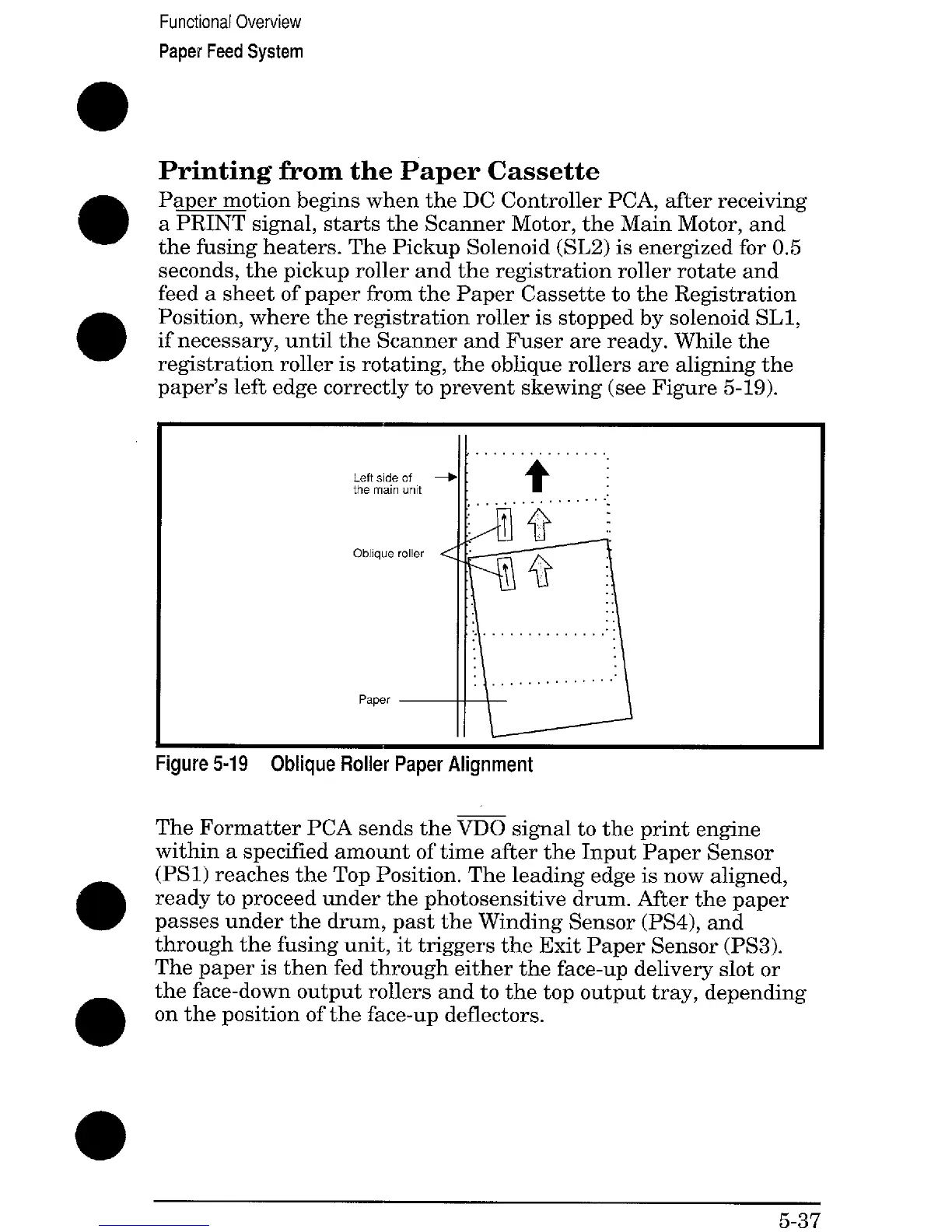Functional Overview
Paper Feed System
Printing from the Paper Cassette
Paper motion begins when the DC Controller PCA, after receiving
a PRINT signal, starts the Scanner Motor, the Main Motor, and
the fusing heaters. The Pickup Solenoid (SL2) is energized for 0.5
seconds, the pickup roller and the registration roller rotate and
feed a sheet of paper from the Paper Cassette to the Registration
Position, where the registration roller is stopped by solenoid SL1,
if necessary, until the Scanner and Fuser are ready. While the
registration roller is rotating, the oblique rollers are aligning the
paper’s left edge correctly to prevent skewing (see Figure 5-19).
Left side of ~
the main unit
t
..............
Paper
Figure 5-19 Oblique Roller Paper Alignment
The Formatter PCA sends the VDO signal to the print engine
within a specified amount of time after the Input Paper Sensor
(PS1) reaches the Top Position. The leading edge is now aligned,
ready to proceed under the photosensitive drum. After the paper
passes under the drum, past the Winding Sensor (PS4), and
through the fusing unit, it triggers the Exit Paper Sensor (PS3).
The paper is then fed through either the face-up delivery slot or
the face-down output rollers and to the top output tray, depending
on the position of the face-up deflectors.
5-37