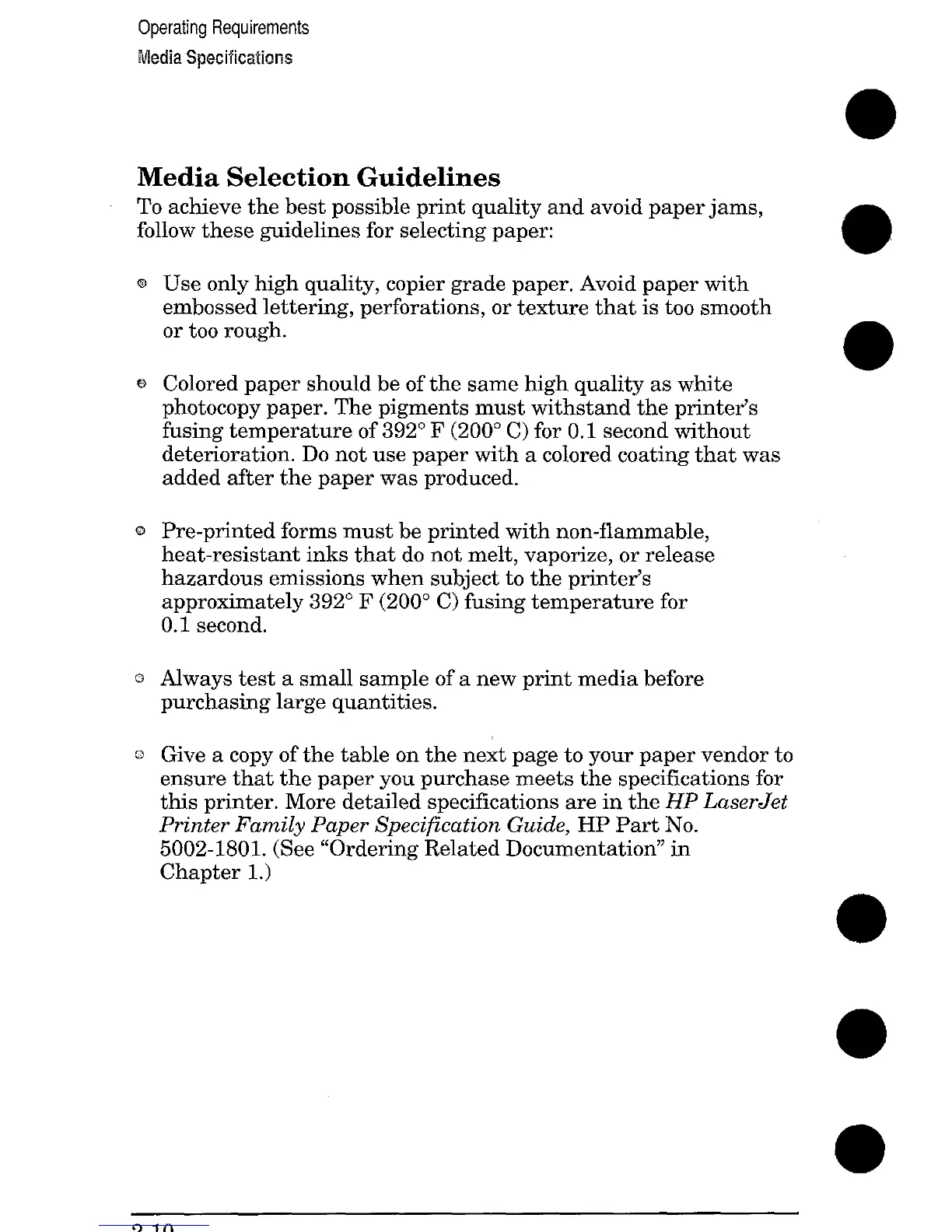Operating Requirements
Media Specifications
Media Selection Guidelines
To achieve the best possible print quality and avoid paper jams,
follow these guidelines for selecting paper:
e
Use only high quality, copier grade paper. Avoid paper with
embossed lettering, perforations, or texture that is too smooth
or too rough.
●
Colored paper should be of the same high quality as white
photocopy paper. The pigments must withstand the printer’s
fusing temperature of 392° F (200° C) for 0.1 second without
deterioration. Do not use paper with a colored coating that was
added after the paper was produced.
Pre-printed forms must be printed with non-flammable,
heat-resistant inks that do not melt, vaporize, or release
hazardous emissions when subject to the printer’s
approximately 392° F (200° C) fusing temperature for
0.1 second.
Always test a small sample of a new print media before
purchasing large quantities.
Give a copy of the table on the next page to your paper vendor to
ensure that the paper you purchase meets the specifications for
this printer. More detailed specifications are in the HP LaserJet
Printer Family Paper Specification Guide, HP Part No.
5002-1801. (See “Ordering Related Documentation” in
Chapter 1.)
2-1o