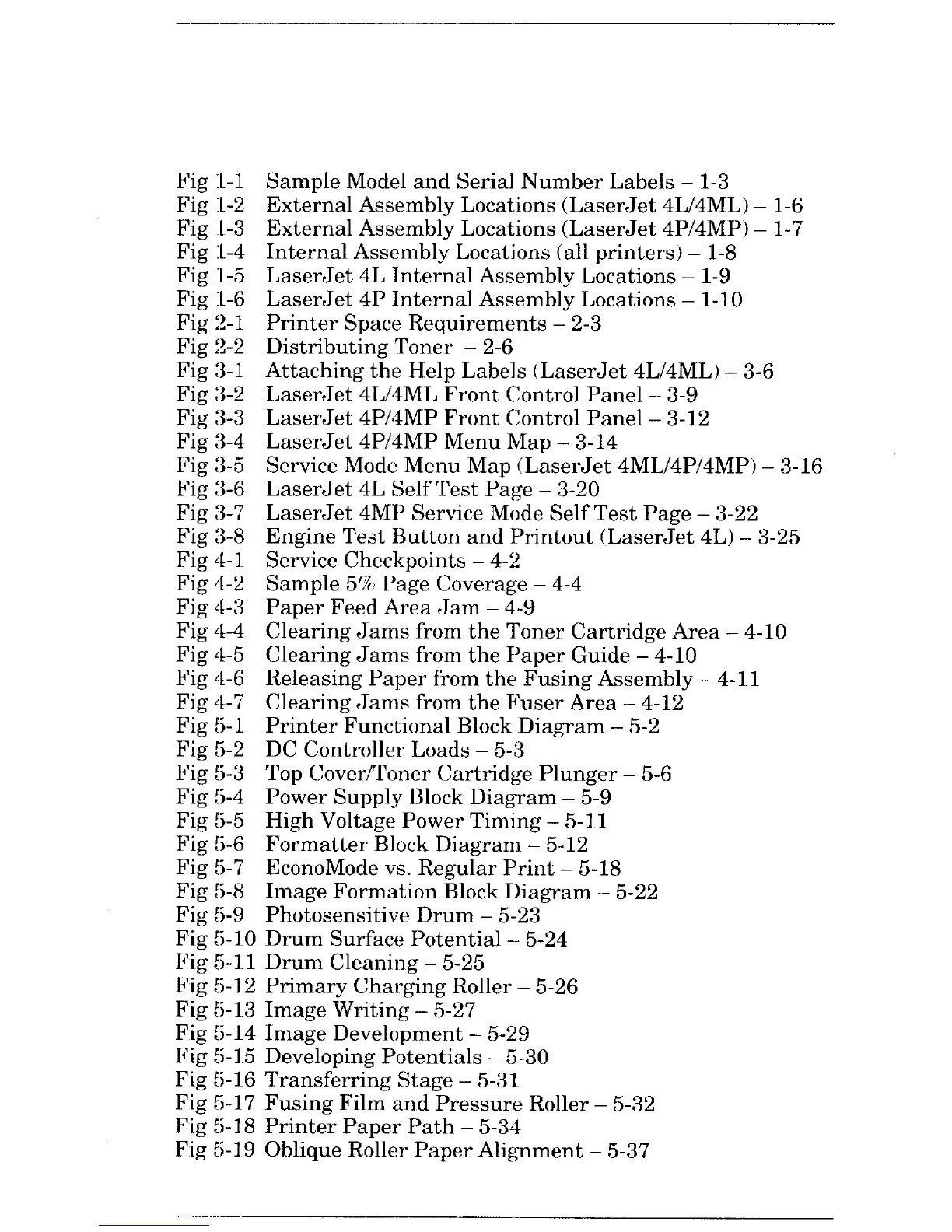Fig l-l
Fig I-2
Fig I-3
Fig I-4
Fig I-5
Fig I-6
Fig 2-1
Fig 2-2
Fig 3-1
Fig 3-2
Fig 3-3
Fig 3-4
Fig 3-5
Fig 3-6
Fig 3-7
Fig 3-8
Fig 4-1
Fig 4-2
Fig 4-3
Fig 4-4
Fig 4-5
Fig 4-6
Fig 4-7
Fig 5-1
Fig 5-2
Fig 5-3
Fig !i-4
Fig 5-5
Fig 5-6
Fig 5-7
Fig 5-8
Fig 5-9
Sample Model and Serial Number Labels – 1-3
External Assembly Locations (LaserJet 4L/4ML) -1-6
External Assembly Locations (LaserJet 4P/4MP) -1-7
Internal Assembly Locations (all printers) – 1-8
LaserJet 4L Internal Assembly Locations – 1-9
LaserJet 4P Internal Assembly Locations – 1-10
Printer Space Requirements – 2-3
Distributing Toner – 2-6
Attaching the Help Labe”ls (LaserJet 4L/4ML) – 3-6
LaserJet 4L/4ML Front Control Panel – 3-9
LaserJet 4P/4MP Front (;ontrol Panel – 3-12
LaserJet 4P/4MP Menu Map – 3-14
Service Mode Menu Map (LaserJet 4ML/4P/4MP) -3-16
LaserJet 4L Self Test Page – 3-20
LaserJet 4MP Service Mt]de Self Test Page – 3-22
Engine Test Button and Printout (LaserJet 4L) – 3-25
Service Checkpoints – 4-2
Sample 5% Page Coverage – 4-4
Paper Feed Area Jam – 4-9
Clearing Jams from the Toner Cartridge Area – 4-10
Clearing Jams from the l’aper Guide – 4-10
Releasing Paper from the Fusing Assembly – 4-11
Clearing Jams from the Fuser Area – 4-12
Printer Functional Block Diagram – 5-2
DC Controller Loads – 5-3
Top Cover/Toner Cartridge Plunger – 5-6
Power Supply Block Diagram – 5-9
High Voltage Power Timing – 5-11
Formatter Block Diagram – 5-12
EconoMode vs. Regular F’rint – 5-18
Image Formation Block Diagram – 5-22
Photosensitive Drum – 5-23
Fig 5-10 Drum Surface Potential --5-24
Fig 5-11 Drum Cleaning – 5-25
Fig 5-12 Primary Charging Roller – 5-26
Fig 5-13 Image Writing – 5-27
Fig 5-14 Image Development – 5-29
Fig 5-15 Developing Potentials – 5-30
Fig 5-16 Transferring Stage – 5-3:1
Fig 5-17 Fusing Film and Pressure Roller – 5-32
Fig 5-18 Printer Paper Path – 5-34
Fig 5-19 Oblique Roller Paper Alignment – 5-37
v