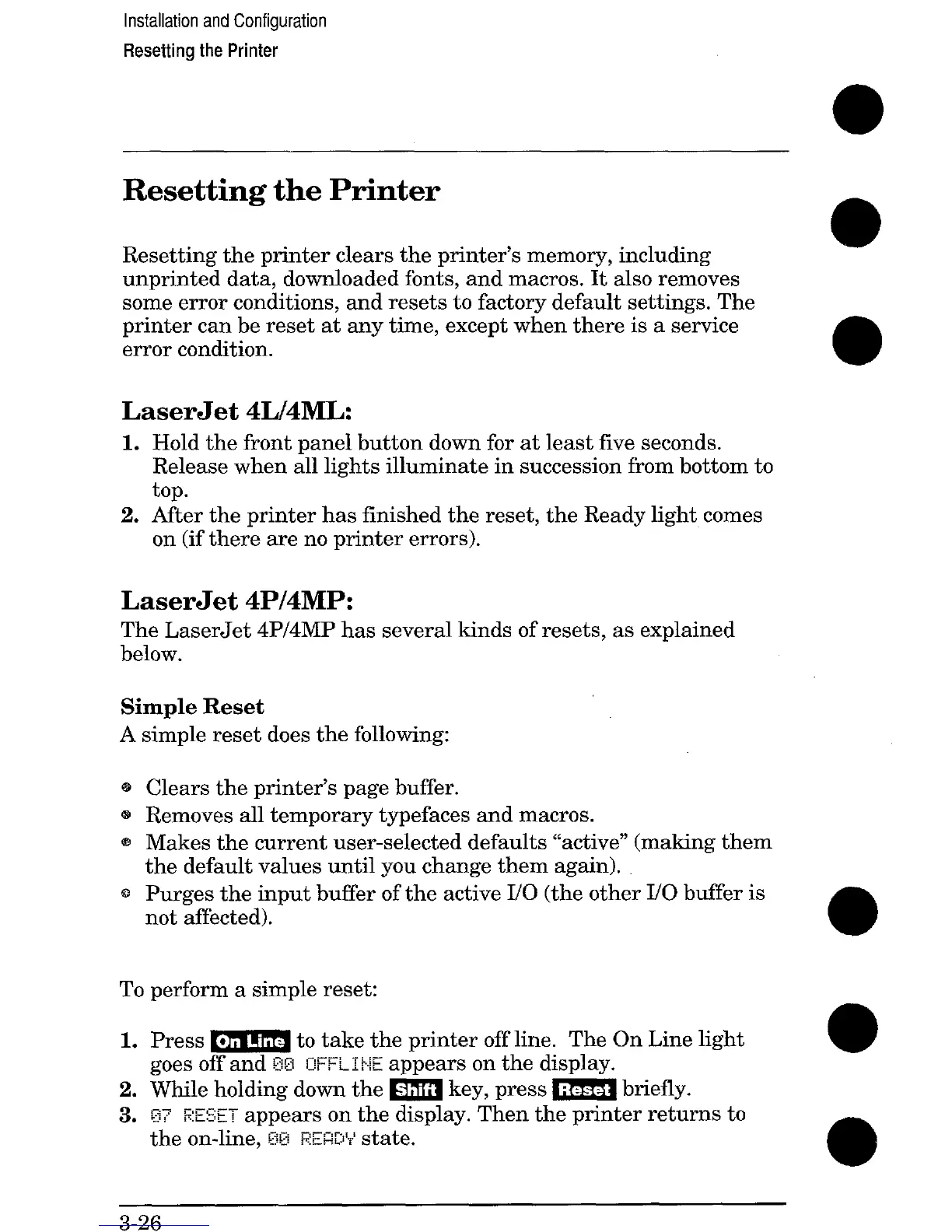Installation and Configuration
Resetting the Printer
Resetting the Printer
Resetting the printer clears the printer’s memory, including
unprinted data, downloaded fonts, and macros. It also removes
some error conditions, and resets to factory default settings. The
printer can be reset at any time, except when there is a service
error condition.
LaserJet 4L/4ML:
1. Hold the front panel button down for at least five seconds.
Release when all lights illuminate in succession from bottom to
top.
2. After the printer has finished the reset, the Ready light comes
on (if there are no printer errors).
LaserJet 4P/4MP:
The LaserJet 4P/4MP has several kinds of resets, as explained
below.
Simple Reset
A simple reset does the following:
Clears the printer’s page buffer.
Removes all temporary typefaces and macros.
Makes the current user-selected defaults “active” (making them
the default values until you change them again).
Purges the input buffer of the active 1/0 (the other I/O buffer is
not affected).
To perform a simple reset:
1. Press_ to take the printer offline. The On Line light
goes off and 2S ]H%i-Ii!~ appears on the display.
2. While holding down the ~ key, press - briefly.
3. S7 ~~s~~ appears on the
display. Then the printer returns to
the on-line, 5E Z=W+ state.
3-26