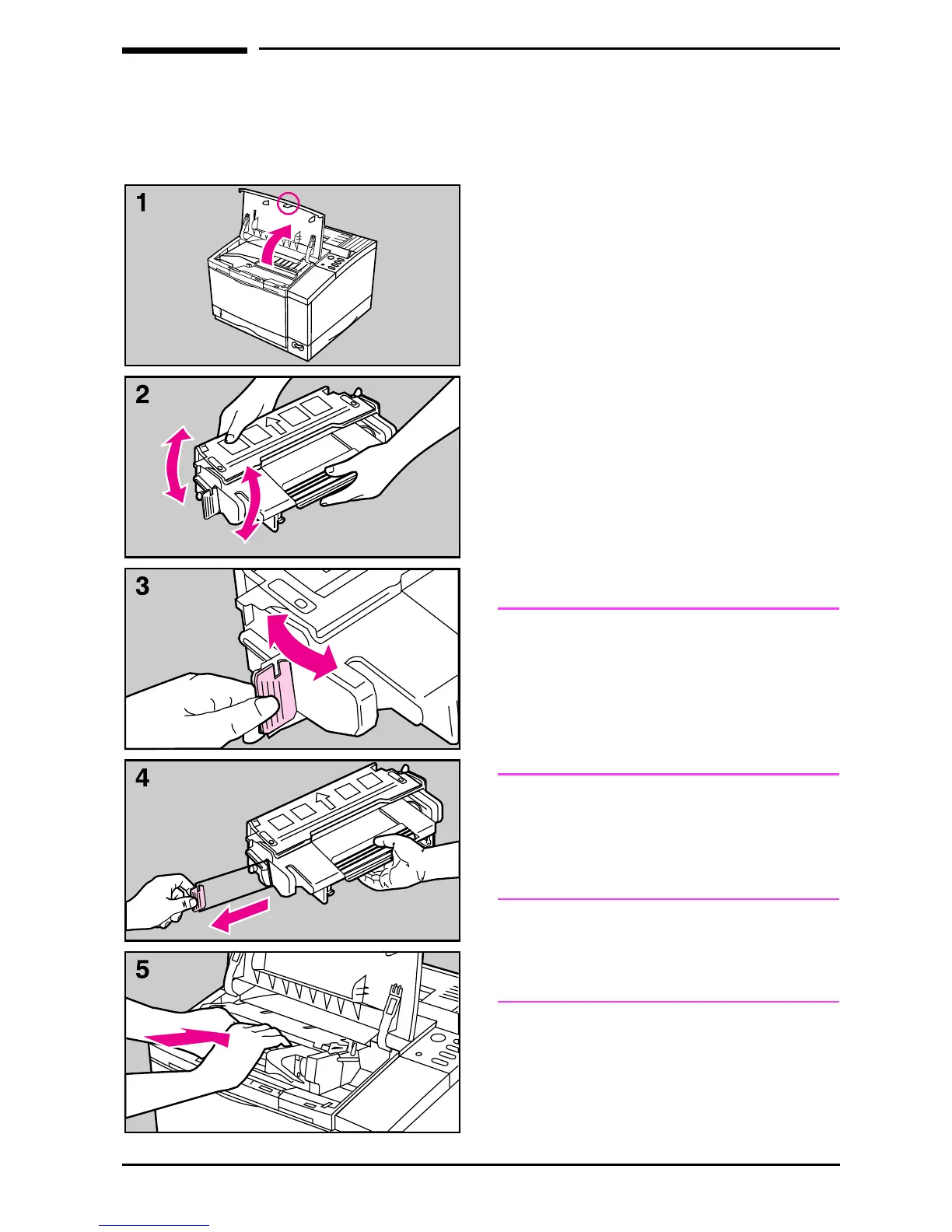Step 5. Install the Toner Cartridge
1 Open the printer by lifting up the
front of the top door. Remove the
toner cartridge from its bag and save
the packaging for possible cartridge
storage.
2 Shake the cartridge to distribute the
toner evenly inside the cartridge.
Avoid tipping the cartridge on end.
3 Locate the sealing tape tab on the left
end of the cartridge. Carefully bend
the tab back and forth until it
separates from the cartridge.
4 Pull the tab firmly to remove the
entire length of the tape (22 in. /
56 cm). Avoid touching any black on
the tape (this is loose toner).
Note
If the tab breaks, grasp the tape and pull it
out of the cartridge.
If toner gets on your clothing, wipe it off
with a dry cloth and wash clothing in cold
water.
5 Position the cartridge with the arrow
facing into the printer. Slide the
cartridge in until it clicks into place.
Close the door.
Note
If the top door does not close, the
cartridge is not installed correctly.
Remove and reinstall the cartridge.
EN Getting Started Guide 9
