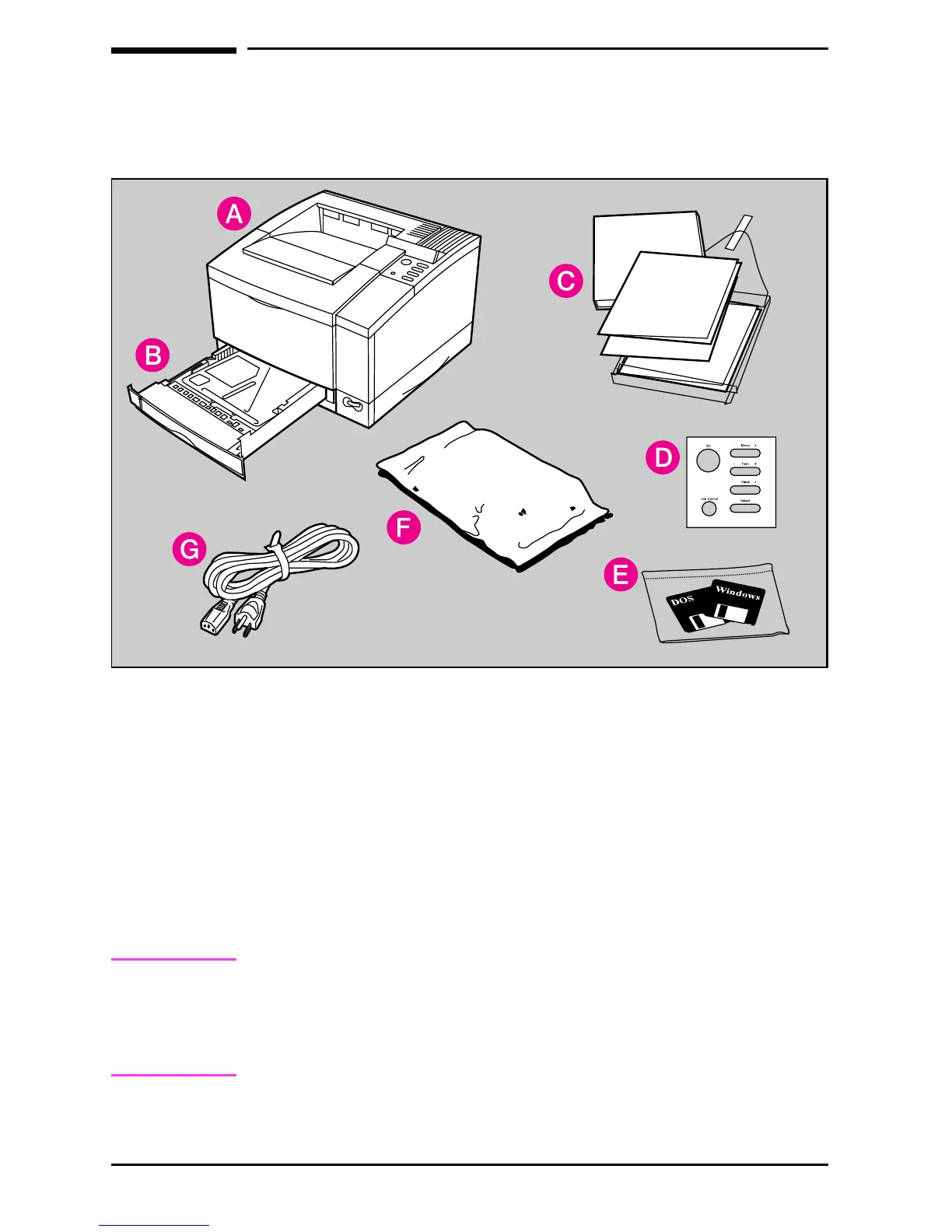Step 1. Check the Package Contents
Locate each item listed below:
A HP LaserJet 5 printer
B Tray 2
C Documentation package (containing the
Getting Started Guide
,
User’s Manual
, and
other useful documentation)
D A Control Panel Overlay translated to your language (outside U.S. and Canada only)
E Printer Software
F Toner Cartridge (inside protective bag)
G Power cord
Note
A parallel cable is not included in the package contents. See Chapter 1
of the printer User’s Manual for ordering information.
If you need 5.25 inch software disks, refer to “Printer Drivers by Mail”
located on the HP Support pages in the front of the printer User’s Manual.
2 Getting Started Guide EN
