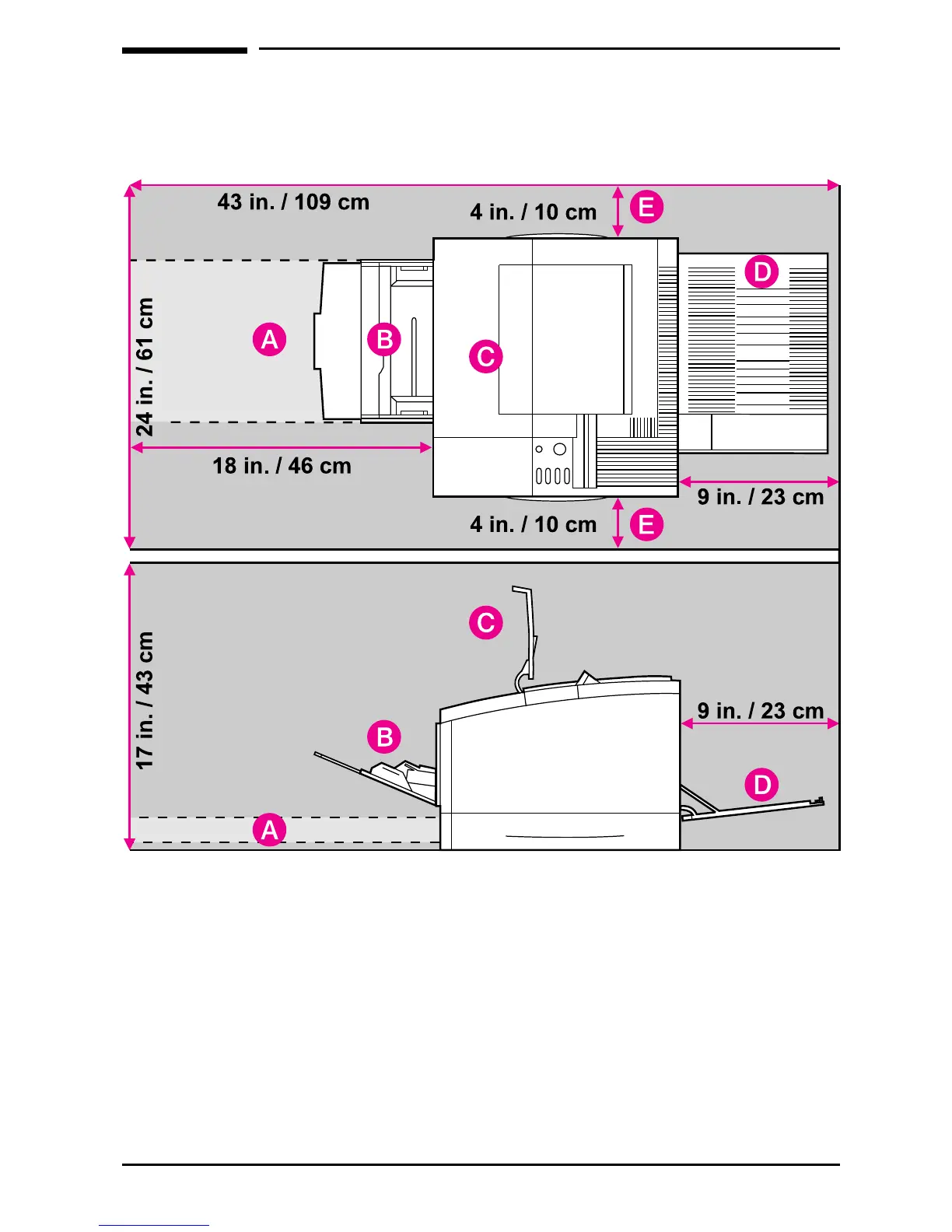Step 3. Prepare a Location for the Printer
Location Requirements for your Printer
•A sturdy, level surface for placement •No exposure to direct sunlight or chemicals
•Adequate space for:
(A) opening Tray 2
(B) opening Tray 1
(C) opening the top door
(D) opening the rear door
(E) allowing air circulation
•Adequate power supply (see your
User’s
Manual
)
•A stable environment— no abrupt
temperature or humidity changes
•Relative humidity 20% to 80%
•A well-ventilated room •Room temperature 50° to 91° F (10° to 32.5° C)
EN Getting Started Guide 5
