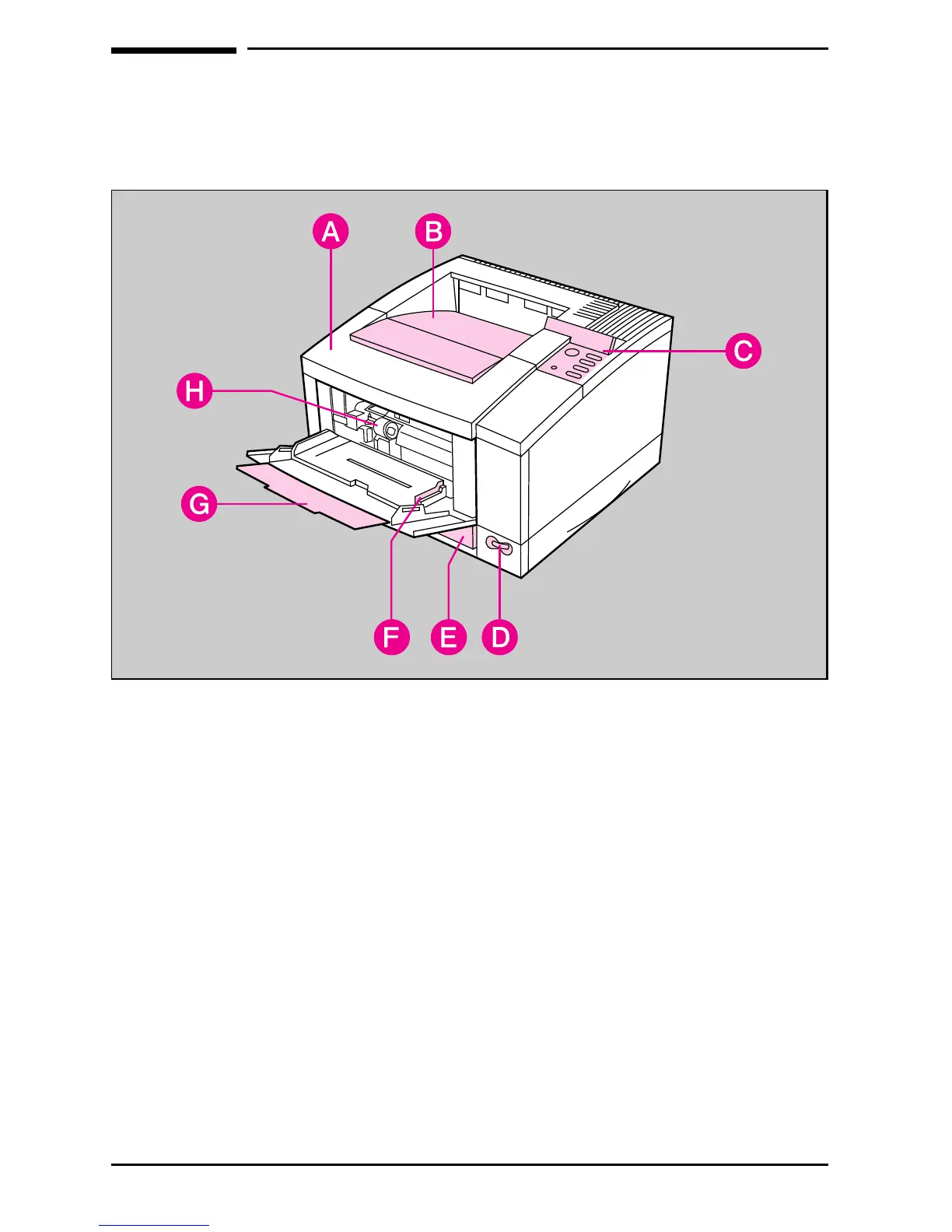Step 4. Locate the Printer Parts
The following illustrations give the location and names of the key
printer parts.
A Top door E 250-sheet Tray 2
B Output bin F Tray 1 paper width guide
C Control panel and display G Tray 1 and extension
D ON/OFF power switch H Envelope Feeder access cover location
(shown with cover removed)
Front/right side view (with Tray 1 open)
6 Getting Started Guide EN
