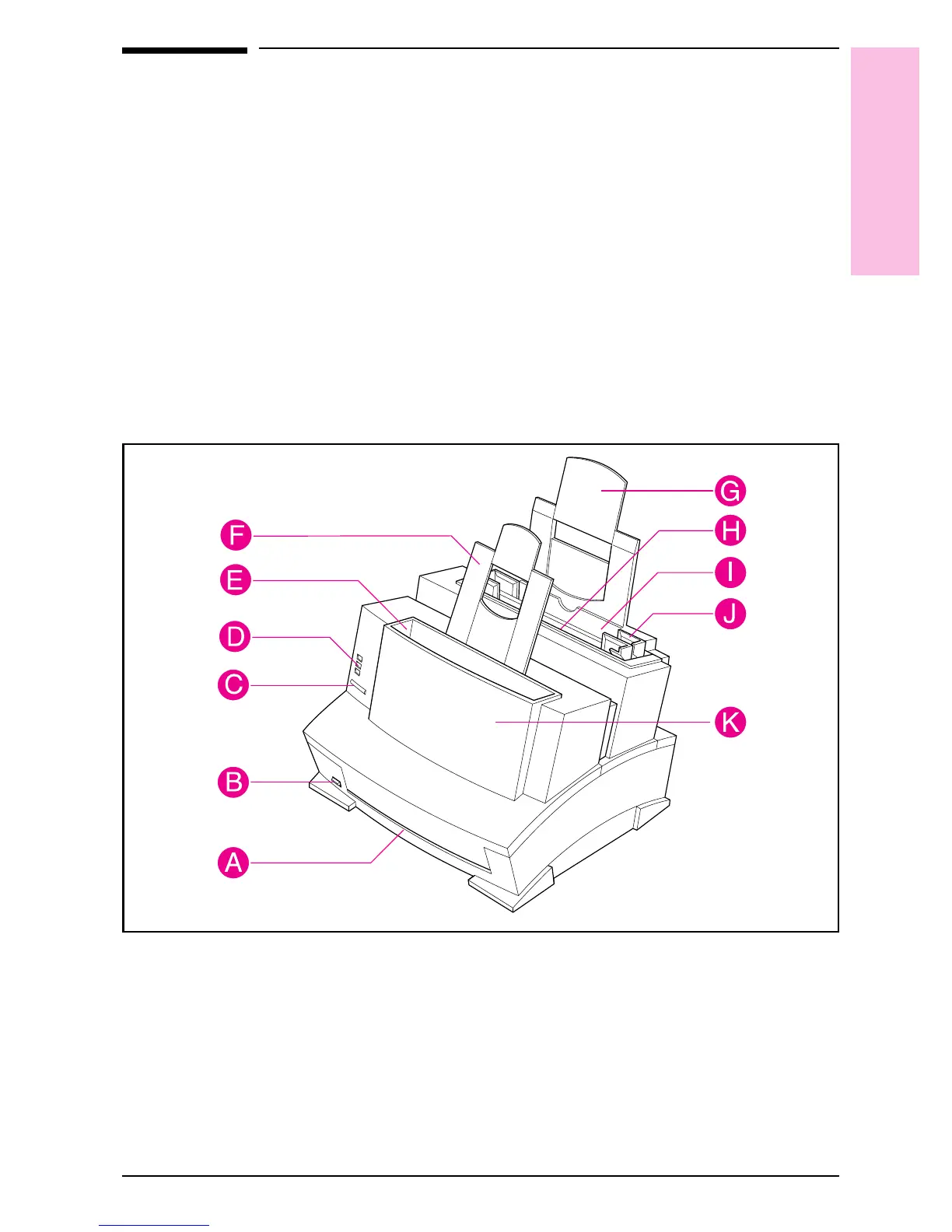Identifying Your Printing Solution’s
Parts
Identifying Your Printer’s Parts
Before using your printer, make sure you can identify the following parts:
A = Front Output Slot G = Paper Input Support
B = Paper Path Lever H = Single-Sheet Input Slot
C = Front Panel Button I = Paper Input Bin
D = Indicator Lights J = Paper Guides
E = Paper Output Bin K = Printer Door
F = Paper Output Support
Figure 1-1
1
Installation
EN Set Up 1-3
