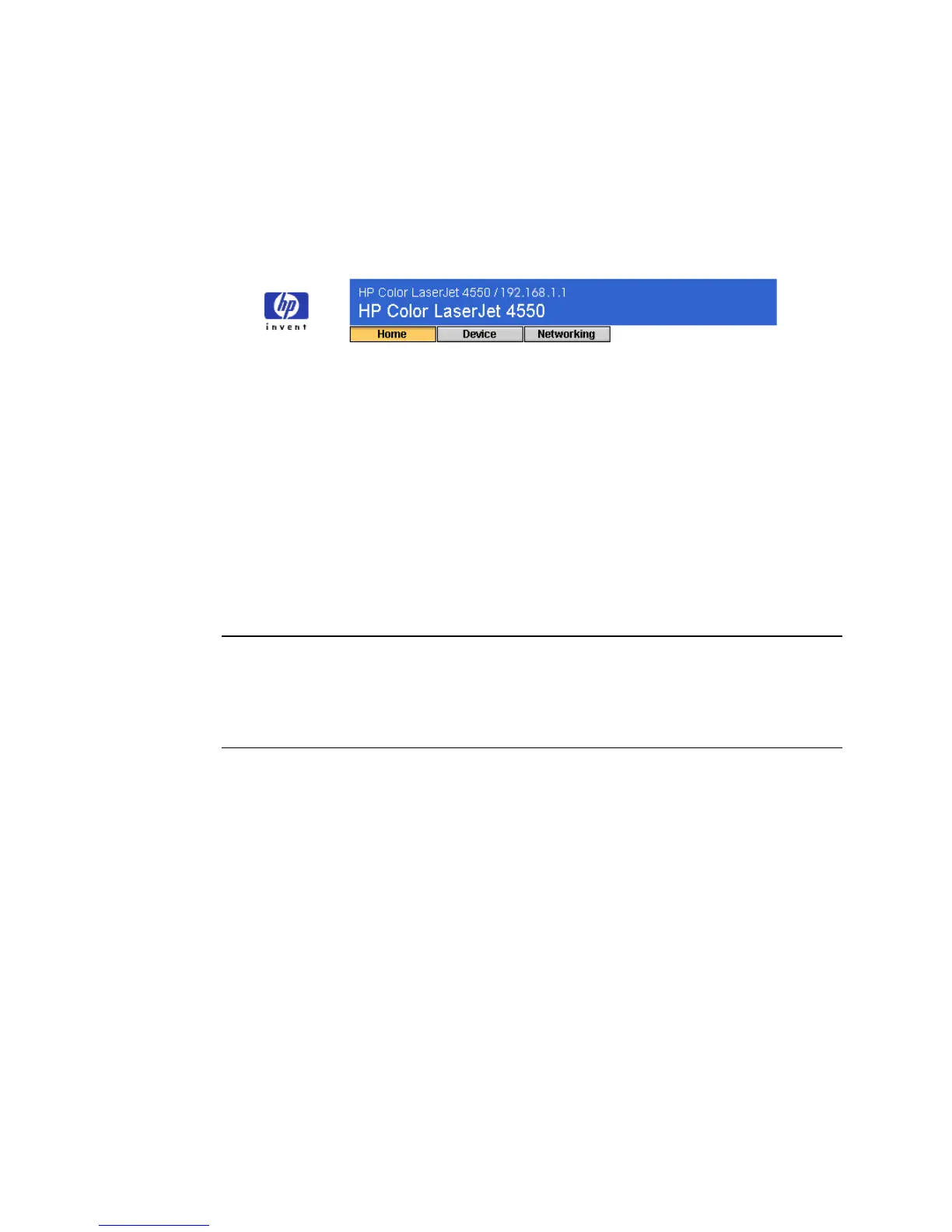8 Introducing the HP Embedded Web Server
Navigating the HP Embedded Web Server
The HP Embedded Web Server has three sets of internal web pages for
viewing printer information and for changing configuration options. You
can access these pages by clicking one of the following three tabs: Home,
Device, and Networking.
•
The
Home
pages are the informational pages for the printer. You
cannot configure the printer from these pages. (For more information,
see page 9.)
•
The
Device
pages allow you to configure the printer from your PC.
(For more information, see page 17.)
•
The
Networking
pages allow you to view network status and configure
the printer’s network card from your PC. (For more information, see
page 41.)
These pages may also provide additional links. For more information, see
“Other Links” on page 36.
Note
The HP Embedded Web Server screens shown in this guide are for the
HP Color LaserJet 4550 series printer. If you are using a different printer
model, you will notice slight variations in the embedded web server
appearance and features.
