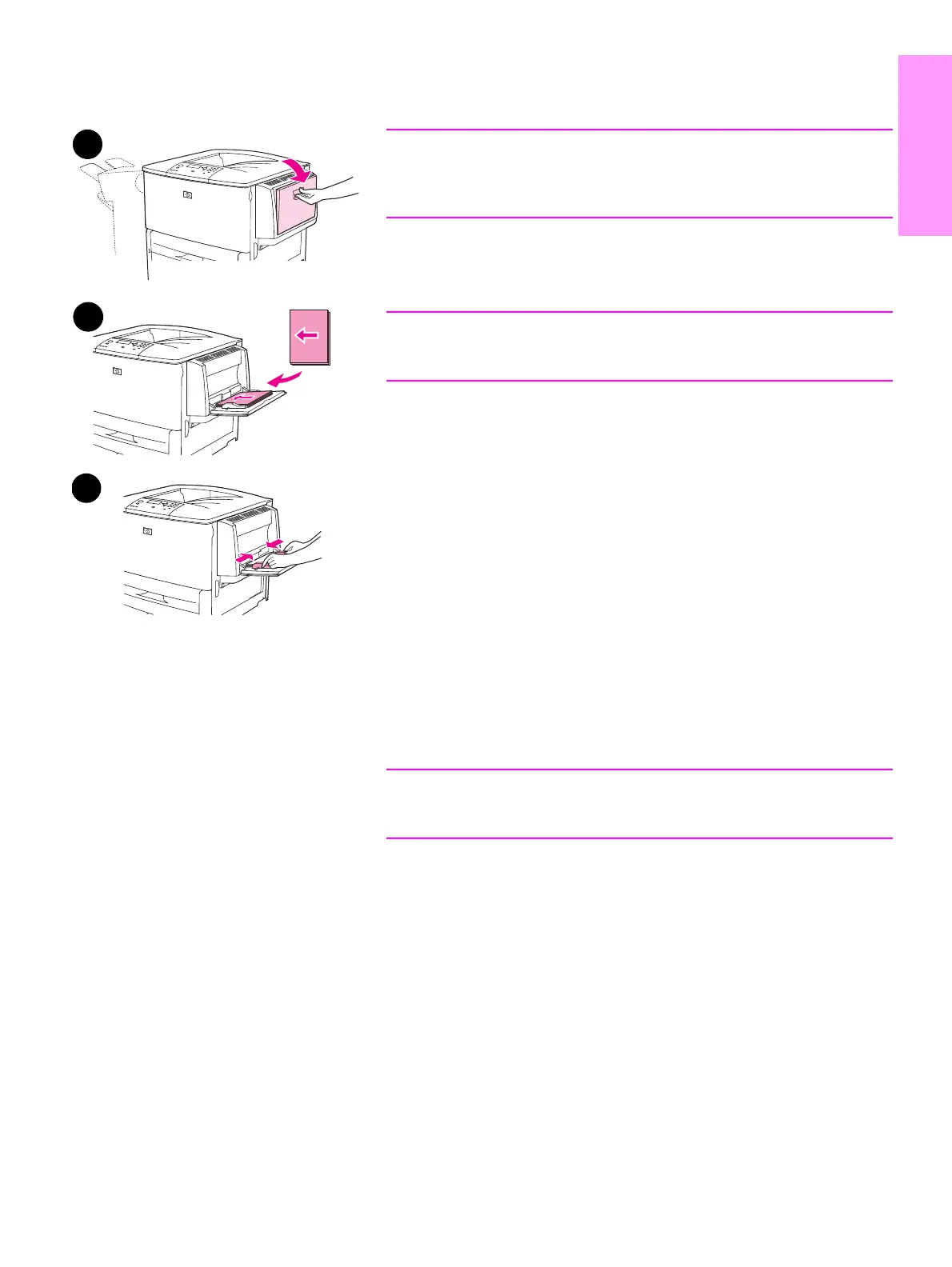ENWW Load Tray 1 21
English
Step 11. Load Tray 1
Note
The HP LaserJet 9040n/9050n and the HP LaserJet 9040dn/9050dn
both come with Tray 1. An optional Tray 1 is available for the
HP LaserJet 9040/9050.
This section describes how to load A4- or letter-size paper. For
instructions on loading and configuring other sizes and types of media,
see the use guide that came on the CD-ROM.
CAUTION
To avoid a paper jam, never open a tray while the printer is printing from
that tray.
To load Tray 1
Tray 1 is a multipurpose tray that holds up to 100 sheets of standard-
size paper or 10 envelopes. The product will pull paper from Tray 1 first
(default tray). See the use guide for information about how to change
this default.
Tray 1 provides a convenient way to print envelopes, transparencies,
custom-size paper, or other types of media without having to unload the
other trays.
1 Open Tray 1.
2 Load A4- or Letter-size paper with the long edge leading into the
printer and the side to be printed on facing up.
3 Adjust the paper guides so that they lightly touch the paper stack,
but do not bend the paper.
4 Make sure the paper fits under the tabs on the guides and not
above the load level indicators.
Note
If printing on A3-size, 11 x 17, or other long media, pull out the tray
extension until it stops.
1
2
3
