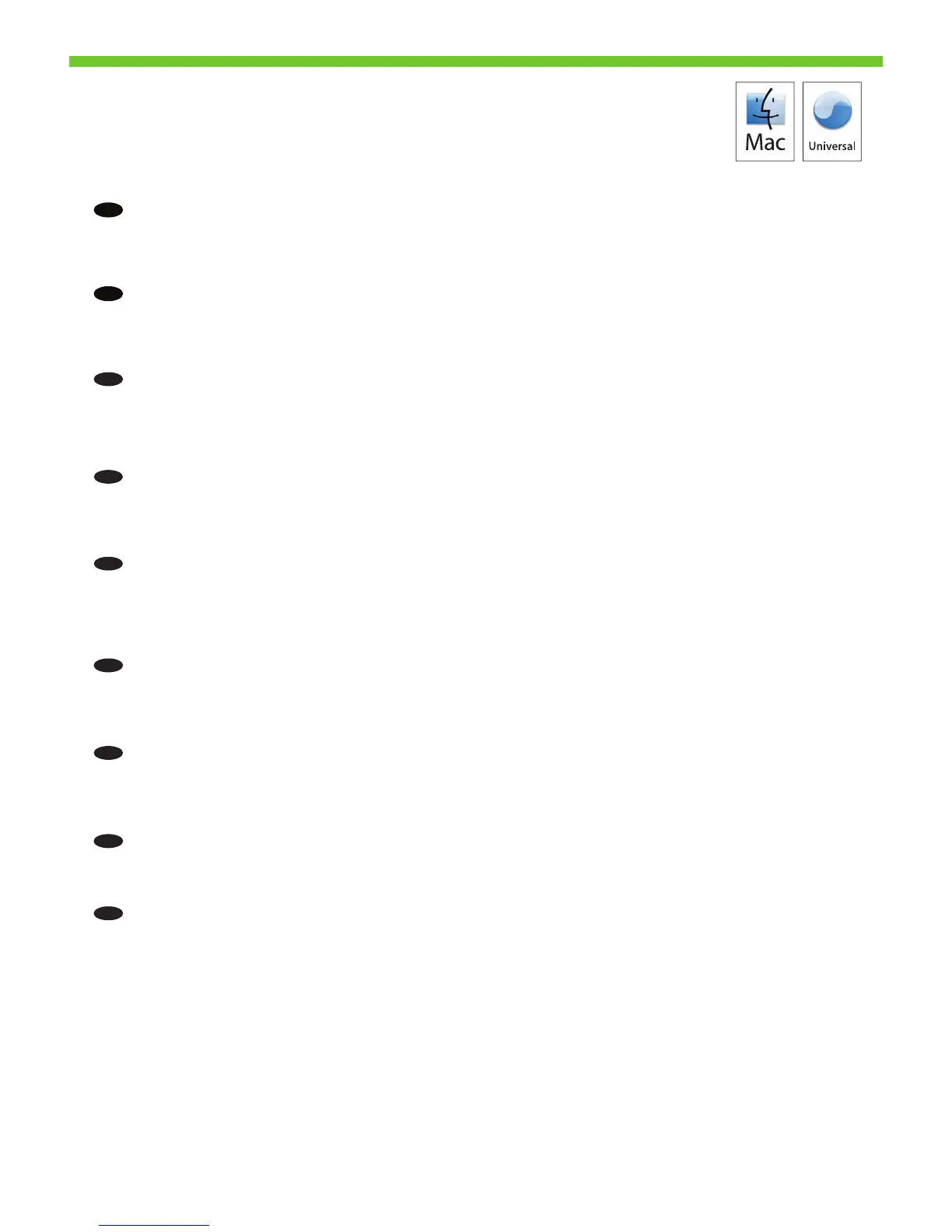21
EN
12
At the computer, go to Print & Fax under System Preferences, or go to Macintosh HD/Applications/Utilities/Printer Setup or
Print Center, depending on your Mac OS version. If the product name appears in the printer list, the installation is complete.
Otherwise, click Add and follow the onscreen instructions.
FR
Sur l’ordinateur, allez dans Imprimantes et télécopieurs sous Préférences système ou allez dans Macintosh HD/
Applications/Utilitaires/Printer Setup ou dans le Centre d’impression, en fonction de votre version de Mac OS. Si le
nom du produit s’affiche dans la liste des imprimantes, l’installation est terminée. Sinon, cliquez sur Ajouter et suivez les
instructions à l’écran.
BG
Print & Fax ( ) System Preferences, ( )
Macintosh HD/Applications/Utilities/Printer Setup (Macintosh HD// /
) Print Center ( ), Mac OS.
, . Add ()
.
EL
, µ & µ µ µ
Macintosh HD/µ/µ/ , µ Mac OS
. µ µ , . Δ,
µ µ .
KK
Print&Fax ( ғ & ) ғ өң (System Preferences (ү ) )
Mac қ үң ұқ қ Macintosh HD/Applications/Utilities/Printer Setup (Macintosh HD
/ғ// ) Print Center ( ғ ғ) ғ өң.
өң ө, қғ. Ә, Add (Қ) ү ң ә
ұқ ң.
RU
, ,
Macintosh HD/// , Mac
OS. , .
.
TR
Bilgisayarda, Mac OS sürümünüze bağlı olarak System Preferences’ın (Sistem Tercihleri) altındaki Print & Fax’a (Yazıcı ve
Faks) veya Macintosh HD/Applications/Utilities/Printer Setup (Macintosh HD/Uygulamalar/Yardımcılar/Yazıcı Kurulumu) ya
da Print Center’a (Baskı Merkezi) gidin. Ürünün adı yazıcı listesinde görünüyorsa, yükleme tamamlanmış demektir. Ürünün
adı görünmüyorsa, Add’i (Ekle) tıklatıp ekrandaki yönergeleri uygulayın.
UK
’ Print&Fax ( ), ,
Macintosh HD/Applications/Utilities/Printer Setup (Macintosh HD/// )
Print Center ( ), Mac OS. ,
. , Add () .
AR
Macintosh HD/Applications/ )( System Preferences )( Print & Fax
)( Print Center )Macintosh ///( Utilities/Printer Setup
. )( Add . . Mac
