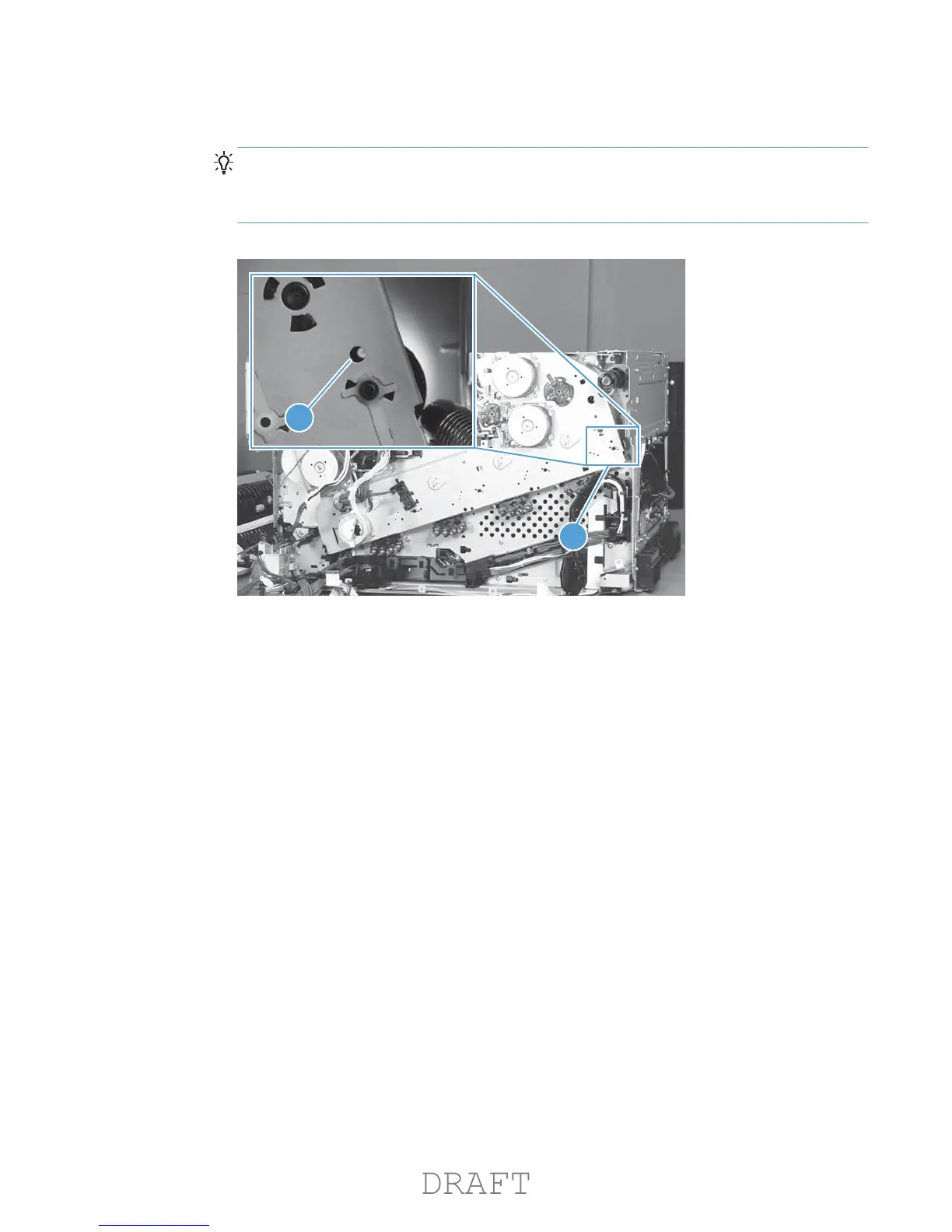c. Continue to rotate the gear until the hole in the right-most drive gear (callout 1) is aligned
with the hole in the main drive chassis (callout 2).
TIP: Use a flashlight to back light the gear until the hole in the gear is visible.
You might have to turn the gear behind the motor many times before the hole in the gear is
visible.
Figure 1-275 Remove the main drive assembly (optional step; 3 of 4)
1
2
ENWW
Main assemblies
199
