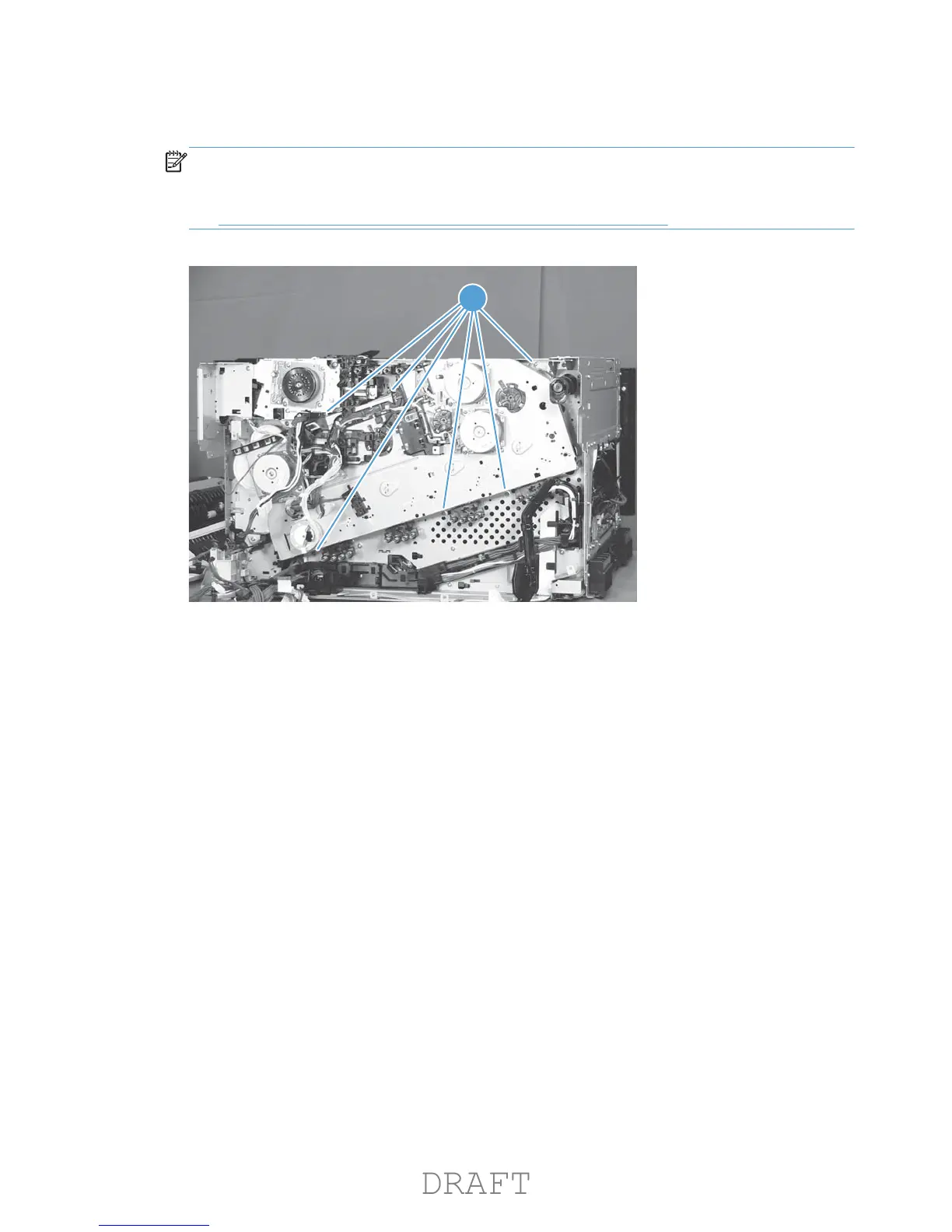5. Make sure that the six sheet-metal screw tabs (callout 1) on the drive assembly are flat against the
product chassis.
NOTE: If the tabs are not flat against the chassis, the developer-disengagement drive gears and
cams—on the back side of the drive assembly—are not properly aligned with, and seated in, the
corresponding holes on the product. Remove the drive assembly, realign it, and then reinstall it.
See
Figure 1-279 Install the main drive assembly (2 of 8) on page 202.
Figure 1-282 Install the main drive assembly (5 of 8)
1
204 Chapter 1 Removal and replacement ENWW
