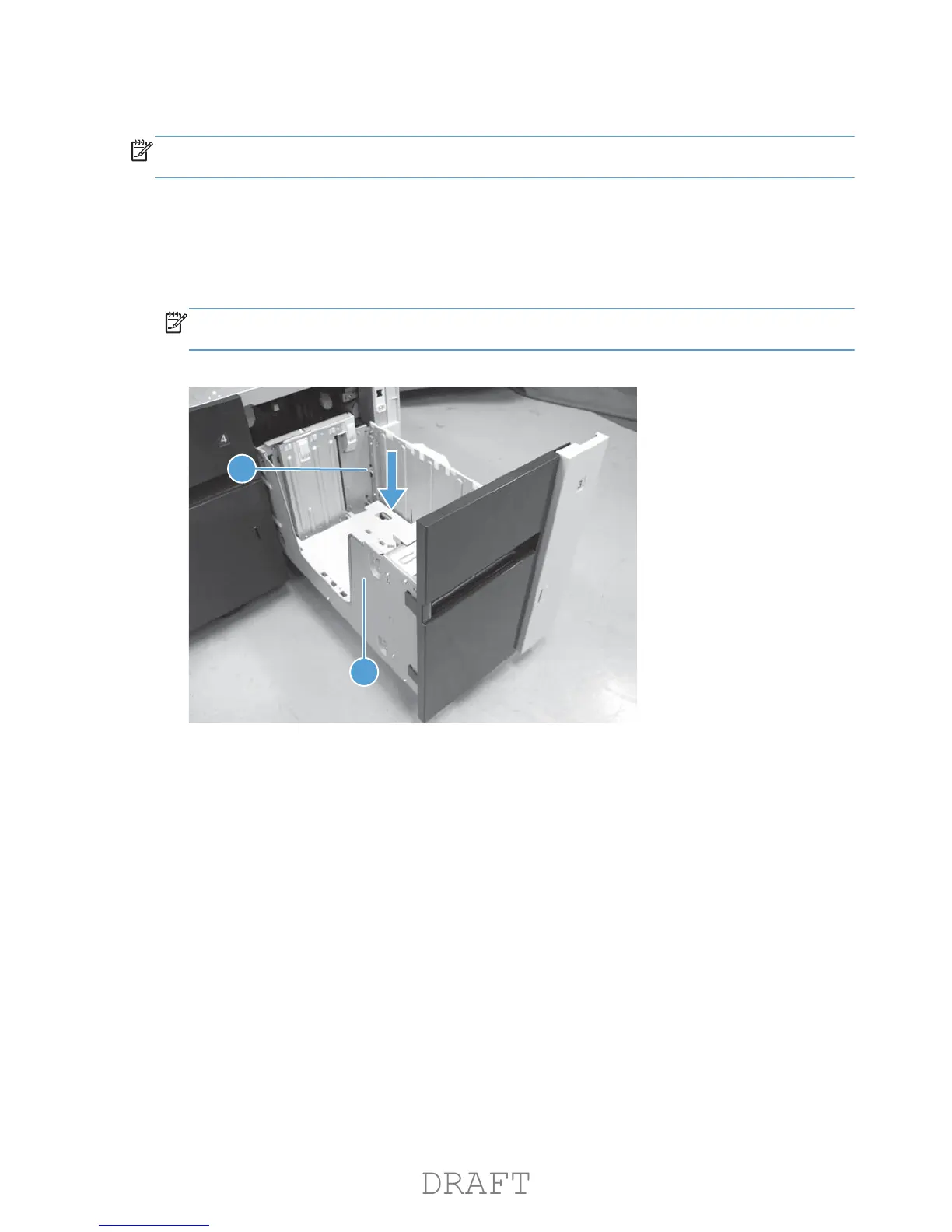High capacity input feeder
NOTE: Some of the procedures in this section require the product to be removed from the input
device.
HCI right tray
1. Open the right tray.
2. Lower the tray release lever (callout 1), and then remove the right tray (callout 2).
NOTE: When the tray is reinstalled, the release lever automatically returns to the locked
position.
Figure 1-358 Remove the HCI right tray
2
1
264 Chapter 1 Removal and replacement ENWW
