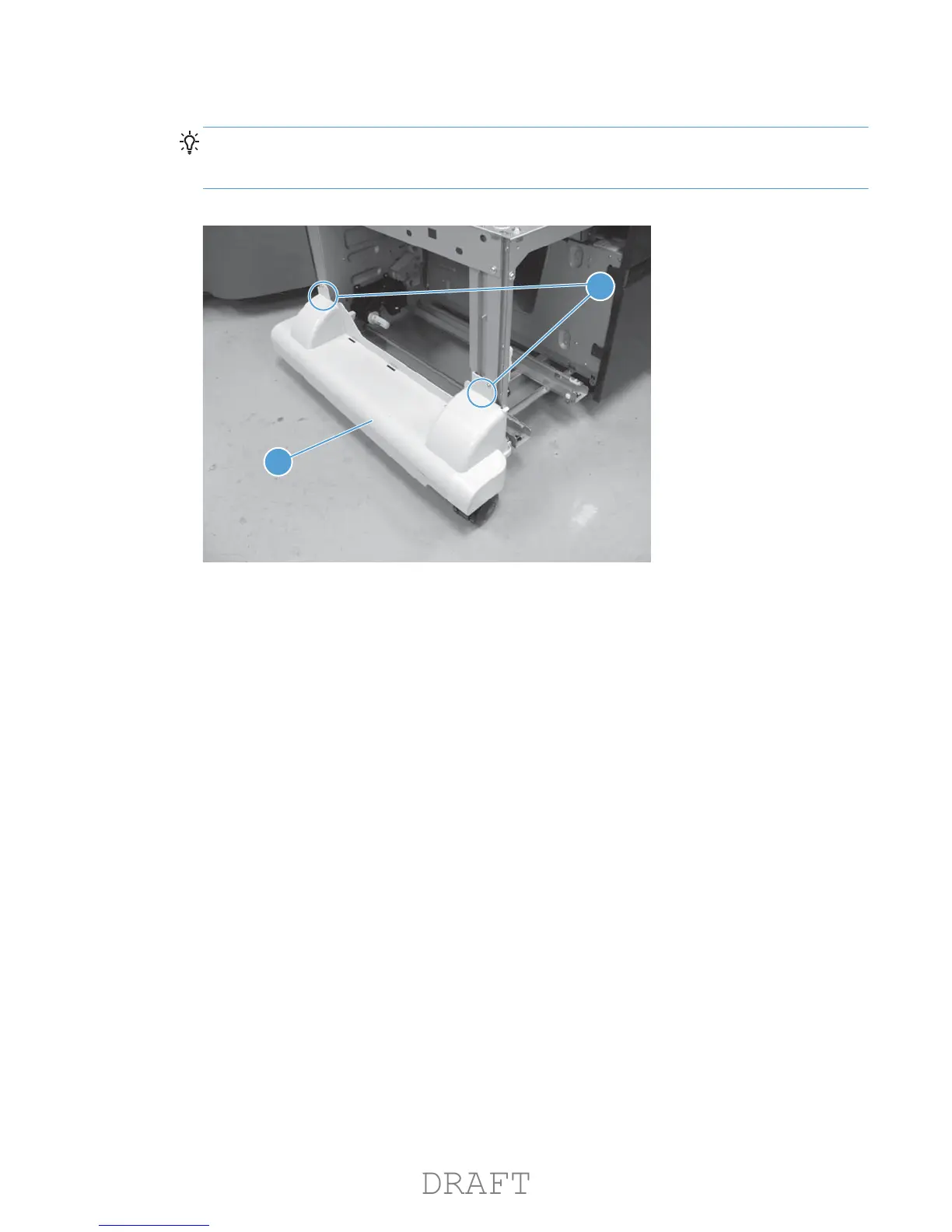2. Release two round tabs (callout 1), and then remove the cover (callout 2).
Reinstallation tip When the cover is reinstalled, align the round tabs (callout 1) in the holes
next to the upper screw holes. Make sure that the tabs snap into the holes and that the cover is
tight up against the sheet-metal chassis.
Figure 1-364 Remove the HCI left lower cover (2 of 2)
1
2
ENWW
Input devices
269
