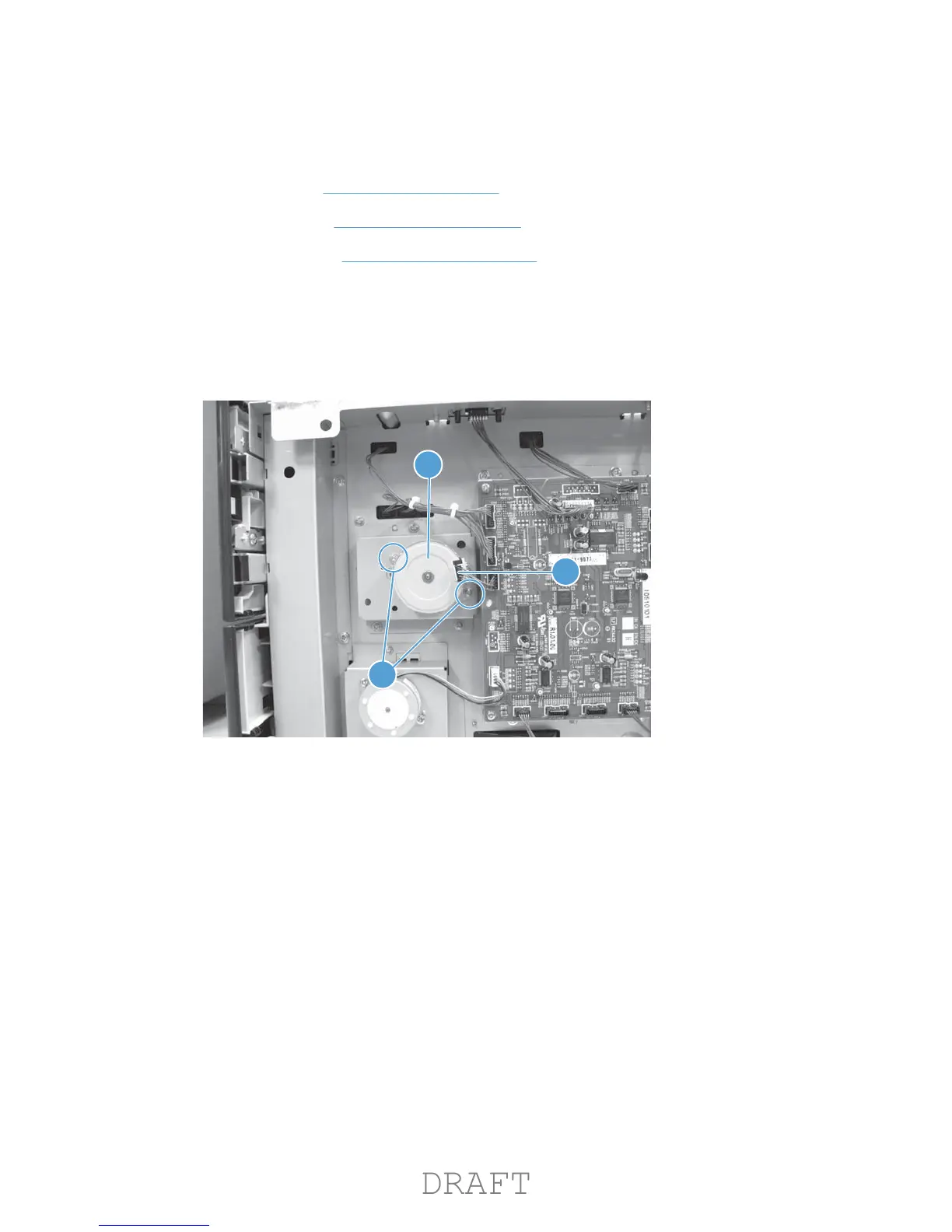HCI right tray pickup drive
Before proceeding, remove the following assemblies:
●
HCI left tray. See
HCI left tray on page 265.
●
HCI left cover. See
HCI left cover on page 266.
●
HCI rear cover. See
HCI rear cover on page 270.
Remove the HCI right tray pickup drive
1. Disconnect one connector (callout 1), remove two screws (callout 2), and then remove the HCI
right tray pickup motor (callout 3).
Figure 1-383 Remove the HCI right tray pickup drive (1 of 2)
2
1
3
ENWW
Input devices
285
